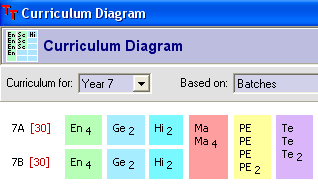TimeTabler NewsLetter : November 2010
If you are no longer the Timetabler, please pass this to the relevant person.
If this email is not displayed correctly, in colour, with pictures, please
click on the link below:
http://www.timetabler.com/eNewsLetter/NewsLetter--November-2010.html
Dear Timetabler,
Welcome to your monthly TimeTabler newsletter, with hints and tips for both new and experienced timetablers.
Now that the new term* is well under way, it's time to start thinking ahead, so here are some timetabling suggestions for what to do this month.

In this issue:
TimeTabler:
1. If you are New to TimeTabler.
2. TimeTabler 3-day course.
3. This month's Key Topic :
Curriculum Planning : Preparing for next year.
4. The Curriculum Diagram Screen.
Options:
5. News about Options 2010.
6. Using Options for 14-19 Diploma courses, perhaps within a Consortium.
7. The Options Tutorial.
1. If you are New to TimeTabler
If you are new to TimeTabler, please click on:
http://www.timetabler.com/New-to-TimeTabler.html
If you are new to timetabling, then we recommend that you look at some of the underlying principles, in "The Timetabler's CookBook", see http://www.timetabler.com/book.html
2. Three-day TimeTabler course : 3 - 5 March
We provide a wide range of Help : see http://www.timetabler.com/help.html, but if you would like an intensive 3-day course on timetabling with TimeTabler, visit:
http://www.education-management-services.co.uk/uploadedfiles/TTR2009a.doc
Places are limited, so if you wish to attend, book soon.
(Initially places are limited to one place per school.)
3. This month's Key Topic : Curriculum Planning : Preparing for next year
It's the time of year (in the UK) when you need to start thinking about whether your curricular structure needs to be modified for next year. Here are some hints: 
a) Before any serious discussion can take place, you need an up-to-date Curriculum Diagram.
This is usually done in a spreadsheet :
This is the only way to have clear unambiguous discussions on whether your curricular structure is best satisfying the needs of your students and your colleagues.
By a 'Curriculum Diagram' we mean a diagram like the ones shown at:
http://www.timetabler.com/SupportCentre/CurriculumDiagram.xls
and shown in Chapter 2 of "The Timetabler's CookBook".
They show the Subject teaching-groups, and how they are sometimes combined into Blocks [for setting, for options, for consistent setting, for a carousel/circus/rota, etc].
See also item 4 below.

b) You might also wish to make a Staff Deployment Analysis of the current usage of staff, to see if it has become accidentally unbalanced.
See Section D20 in the TimeTabler Manual, and the graphs in Chapter 5 in "The CookBook", and the spreadsheet on the book's CD.
This is a valuable thing to do at least every other year.
c) Decide whether a Review of the current Curricular Structure should be undertaken by:
(i) yourself,
(ii) the Senior Leadership/Management Group,
(iii) a Curriculum Working Party consisting of Heads of Subjects and any interested colleagues, or
(iv) all of these.
d) Discussions at this stage should focus on the Structure ('pure class' lessons; blocks; 'setting' by attainment/ability; 'consistent setting', etc).
See the many varieties of curricular structure in Chapters 2 and 3 of "The Cookbook".
e) Curriculum Working Parties should be required to report back by January ...to give you time to look at any proposed changes, and check their viability,
(i) by re-calculating the curriculum bonuses via Staff Deployment Analysis, see (b) above,
(ii) by doing 'What if...?' experiments in TimeTabler (see the article in the KnowledgeBase),
(iii) by looking at Schematic Diagrams (see Chapter 4 in "The CookBook").
More details in next month's NewsLetter.
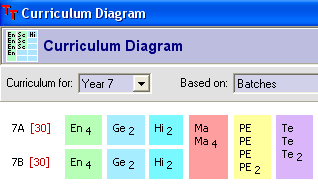
4. The Curriculum Diagram Screen in TimeTabler
This shows you the Curriculum Diagram for the current timetable (ie. for the data that was entered into TimeTabler).
For full details see Section D15 in your Manual, the Help-button on that screen, and HelpMovie No. 28 at: 

If you haven't yet got a proposed Curriculum Diagram in a spreadsheet (see 3a above) then you can use a printout from this screen in TimeTabler as a starting point for your discussions.
Options
5. Options 2011
We have used Users' comments on the WishList to produce the latest Upgrade of Options which is available now.
You can see some details of the new features at: http://www.timetabler.com/PDFs/OPT-2011-Appendix.pdf
You can order via : http://www.timetabler.com/PDFs/Options2011-UpgradeOrderForm.pdf
If you haven't yet used the Options software (eg. for devising the best subject blocks for your Year 10 and Year 12) then you can download a free Tutorial version from www.timetabler.com
6. Using Options with 14-19 Diplomas or BTEC courses that use 2 or more blocks
An illustrated Worked Example, showing how to use Options with 2 or more courses, covering 4 blocks/columns, perhaps within a consortium, is in the KnowledgeBase in the Support Centre, accessible from the main screen in the program, via: 
To find the article, just type 'diploma' in the Search Box: 
You can also find an abbreviated version by using the Index tab in the HelpScreens within the Options program: 
7. Options Tutorial
If this is your first year of using Options, see pages 16-40 of the orange Options Handbook.
If you would like a copy of the free Tutorial version, and the Handbook, visit the web-site at www.timetabler.com
Best wishes,
Chris Johnson
Keith Johnson
and the rest of the Team
PS1. If you know another timetabler, who might be interested in the contents of this Newsletter, please feel free to forward it to them.
PS2. To see last month's Newsletter, click on: http://www.timetabler.com/eNewsLetter/NewsLetter--October-2010.html
You can 'daisy-chain' back to earlier NewsLetters.
PS3. Next month's Newsletter (December) will include more on Planning for next year's curriculum and timetable.
PS4. Please ensure that you use > Check for Updates regularly, so that you always have the very latest version. Make sure you keep up to date !
* PS5. This Newsletter is geared to the first term in the UK. Our apologies to our international Users, but we hope that you will save this Newsletter until the appropriate time of year for you.
To unsubscribe from this eNewsLetter list, please contact : keith@timetabler.com