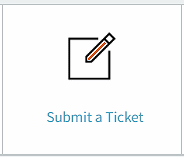
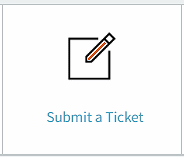
If you fail to find an answer elsewhere in this Support Centre then you can 'Submit a Ticket' to the Help Team.
If you take this route you will be asked to specify the program (TimeTabler, Options or StaffCover) and the exact Version Number (which is always shown in the program at HelpMenu->About...). and then give full details of the problem.
While you are entering details, the Support Centre will automatically search for relevant answers and show them to you.
If the question involves Class Scheduling Names, or anything else that depends on your underlying curricular structure then you will need to provide the Help Team with a Curriculum Diagram to show us your intentions.
This is best drawn on a spreadsheet. You can download details here.
After you Submit a Ticket you will receive an email containing a link, which will allow you to follow the progress of your Ticket, and see the reply that the Help Team provide.
And if you Log-in to this Support Centre you will be able to see the Ticket and any earlier Tickets.