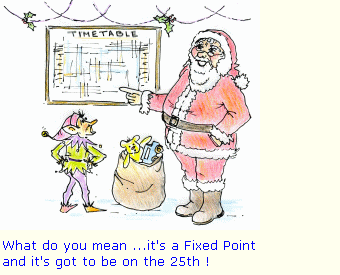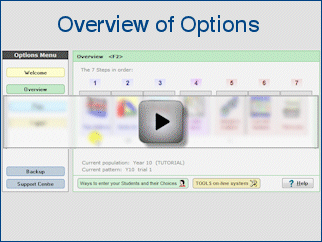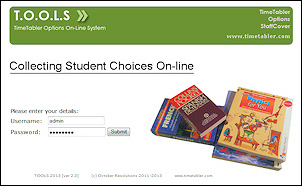TimeTabler NewsLetter : December 2020
If you are no longer the Timetabler, please pass this to the relevant person.
If this email is not displayed correctly, in colour, with pictures, please
click on the link below:
https://www.timetabler.com/eNewsLetter/NewsLetter--December-2020.html
Dear Timetabler,
Welcome to your December TimeTabler newsletter, with suggestions of what you should be considering this* month.
Please take 5 minutes to see what is relevant to you.
In this issue: 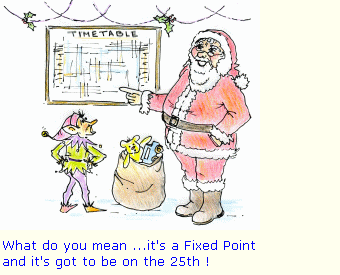
Options:
1. News about Options 2021.
2. Using TOOLS.
3. Using Options (and TimeTabler) in Scotland.
4. Survey Results about 10 Options Structures.
5. White Paper on Saving Money.
TimeTabler:
6. The DfE / Nesta Project.
7. Key Planning documents for you.
8. Curriculum Planning : Preparing for next year.
9. Curriculum Planning : Preparing for proposed changes.
This month's Key Topics :
10. Teacher Pools.
11. Using Dual monitors / screens.
12. Fixed Points (as in the cartoon).
13. News about TimeTabler 2021.
14. Courses & Training.
Options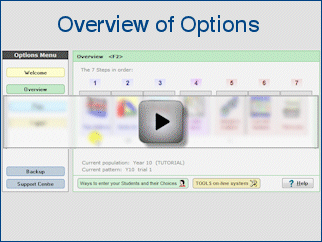
1. Options 2021 is now available
If you haven't seen Options yet, or if you want to revise how to use it, here is a short video for you to view. Just click the arrow to start it :
| If you haven't tried the Options software for yourself yet, there are 2 ways forward. |
| i) |
If you already have a copy of Options then use the orange Handbook to work through the Options Tutorial.
This takes less than an hour. |
| ii) |
If you haven't got a copy of Options yet, then: |
| |
either (a) |
download a copy from our web-site, and use the PDF to print out the Options Handbook, to do the Options Tutorial, |
| |
or (b) |
ask us for a copy on a CD, with a printed copy of the Handbook, to work through the Tutorial. |
We have used Users' comments on the WishList to produce new features in the Upgrade of Options which has now been released.
For more details of the recent New features see: www.timetabler.com/new
Upgrade Form : https://www.timetabler.com/PDFs/Options2021-UpgradeOrderForm.pdf
New purchase : https://www.timetabler.com/PDFs/OrderForm.pdf
Please note that if you start your old version of Options before 31 December it will give you a reminder message about your licence.
After that date you will have restricted functionality
: you will still be able to enter Students and their Choices, but you will not be able to use AutoCreate until you Upgrade to Options 2021 with its extra features.
As always, all your existing data moves seamlessly into the new version.
2. TOOLS :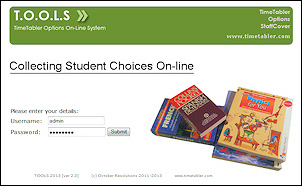
Options 2021 includes access to the TOOLS 2021 system which allows your Parents/Students to enter their Choices on-line, via the internet, from home:
For more details of TOOLS see https://www.timetabler.com/TOOLS.html
Extra details in the free White Paper, see item 4 below.
3. Using the software in Scotland 
Timetabling in Scotland has some special aspects, in some cases because of the SEEMiS admin system.
We have prepared 16 documents to assist you while using Options or TimeTabler.
For more details of these support documents please click on www.timetabler.com/scotland
4. Free White Paper on Options Structures
We carried out a Survey of Secondary schools about the way that they organise their Optional/Elective Subjects.
We have analysed the hundreds and hundreds of responses, and used them to produce a PDF document that tells you:
- the main results of the Survey,
- the 3 main types of Options,
- another 7 variations on them,
- how to Collect & Analyse your students' Choices efficiently,
- how to do a much better job than using Excel !,
- how to use Options & TOOLS software in each case.
We think this covers an important aspect of schools, affecting your students' motivation and perhaps your Exam results.
To download the illustrated article as a free PDF, click on: https://www.timetabler.com/improvingOptionsStructures.html
5. Free White Paper on Saving Money
If your school is under severe financial pressure, there may be ways of saving money via the timetable.
We have produced a free 'White Paper' on this topic, with some worked examples.
To download the illustrated article as a free PDF, click on: https://www.timetabler.com/SavingMoney.html
TimeTabler
6. DfE / Nesta Project on scheduling Part-time teachers
This Project, funded by the Department for Education in England, to look at better ways for scheduling Part-timers, is now coming to an end.
The number of Part-timers in schools is growing, partly because of subject demand and partly as more staff seek to change their work/life balance.
It's clear that your timetables in future will include more - perhaps many more - Part-timers than now ...with consequences for your timetabling.
At present some schools have more than 40 Part-timers.
In this Project we have been developing new methods and new features in TimeTabler to deal more effectively with the scheduling of Part-time staff.
Some of these new features can be seen in the PDF in the KnowledgeBase in our Support Centre, via: 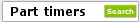
We are committed to disseminating the lessons learned by the participating schools in a round-up Report in the New Year.
7. If you are thinking ahead to your next timetable,
and feel that last year's timetable was less than perfect,
here are some key focussed documents to help you consider how to get a better result next time :
|
| Timetabling in Scotland, S1/2/3/4/5/6 |
 |
| |
Visit www.timetabler.com/scotland to see a range of 16 documents on Scottish topics. |
|
| Timetabling Consistently-setted groups in Years 7 - 11 |
 |
| |
See Section H24 in your printed Manual, and the PDF article in the KnowledgeBase, with many examples, via: |
|
| Timetabling Container Blocks in the Sixth Form |
 |
| |
See Section H25 in your printed Manual, and the PDF article in the KnowledgeBase: |
|
| Timetabling IB groups (International Baccalaureate) |
 |
| |
See the PDF article in the KnowledgeBase, with several detailed examples: |
|
| Timetabling Part-time staff, Job-sharing, Flexible working |
 |
| |
See Section C15 in your printed Manual, and the PDF articles in the KnowledgeBase: |
|
| Timetabling Assistant teachers and special Rooms |
 |
| |
See Section D6 in your printed Manual, and the PDF article in the KnowledgeBase: |
|
| Feasibility tests |
 |
| |
See Sections D19-D30 in your Manual, and the PDF article in the KnowledgeBase: |
|
| Timetabling a Primary school, Junior school, or a Prep School |
 |
| |
See the PDF article in the KnowledgeBase, via: |
|
| Timetabling a Junior school linked to a Senior School |
 |
| |
See the PDF article in the KnowledgeBase: |
|
| Timetabling an Alternative curriculum for some students, eg. a withdrawal unit |
 |
| |
See the PDF article in the KnowledgeBase: |
|
| Timetabling a Special school or a Pupil Referral Unit, PRU |
 |
| |
See the PDF article in the KnowledgeBase. Use the Search box in the Support Centre to enter: |
|
8. Curriculum Planning : Preparing for next year
Last month's Newsletter outlined the key steps in planning any changes to the Curricular Structure for next year.
Here are some further suggestions: |
| a) |
If the curriculum is being reviewed/revised by the Senior Leadership/Management Team or by a Curriculum Working Party, then a deadline of no later than the start of next term ought to be imposed. |
|
| b) |
You then need to update the Curriculum Diagram [see last month's Newsletter] so that all your colleagues are clear what the proposed changes are. |
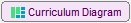 |
| c) |
If you calculated the old bonuses using Staff Deployment Analysis then you should calculate the new bonuses, to see if the proposals are viable. See last month's Newsletter, section 5b. |
 |
| d) |
If the proposed changes affect any 'consistently-setted blocks' (see sections 2.10 - 2.12 in 'The Timetabler's CookBook') then you must check their viability (see section 4.3 in the CookBook). See the article in the KnowledgeBase in the Support Centre on the best way to schedule 'consistently-setted' groups. |
 |
| e) |
The aim should be to have the curricular structure clear and agreed in January, except for the exact arrangement of optional/elective subjects in the Options blocks/columns. These are usually decided in detail after analysing students' Choices, perhaps in February or March (using Options software see above). |
|
Some of our TimeTabler Associates offer training & advice on Curriculum Planning, including devising Curriculum Diagrams, and judging their feasibility.
Their contact details are shown at : https://www.timetabler.com/inset-courses/ |
9. Curriculum Planning : Analysing proposed changes
As the Timetabler, there are 2 things that you can do:
 |
When any new structures are suggested by colleagues, you can do 'What if...?' investigations in TimeTabler, to see the likely effects.
For more details on how to do this, see: https://www.timetabler.com/SupportCentre/What-if-investigations.pdf |
 |
Whenever a colleague resigns, immediately calculate how that affects the Staff Loading Chart, in order to see what the ideal new appointment should be.
All too often there is a knee-jerk reaction by a Head : "If a History teacher has resigned we must advertise for a new History teacher" ...when that may not be what the school needs, especially if the curriculum is changing direction.
See also Chapter 6 in 'The Timetabler's CookBook'. |
10. Key Topic 1 : Teacher Pools
If you have not yet used Teacher 'Pools' in your timetable, then it is very worthwhile to review your timetable [and perhaps discuss with the relevant Head of Subject] to see if you can use them. They can provide you with a lot of extra flexibility.
They are most useful if you have 2 or more teachers of Art, or PE, Drama, Music, RE, etc.
ie. subjects which tend to occur for just one lesson per timetable cycle (in lower school).
They are not so good for subjects like En, Ma, Fr which have several lessons per week.
In outline : you can say to TimeTabler that you have (say) 3 Art teachers and that for lessons with (specified) (lower school) Art classes
it does not matter which Art teacher teaches any class. TimeTabler will then allocate the 3 Art teachers to these classes in any way that helps to get a timetabling solution, while ensuring that no more than 3 Art teachers are teaching in any period (in this example).
Later, you or the Head of Art can decide who will actually teach which class.
For more details see Section C20 in the current Manual. See also HelpMovie No. 23. 
Short of Labs? You can also use 'Pools' to tell TimeTabler that you have (say) only 5 Science Labs. See sections C20, H40-41 in your Manual.
11. Key Topic 2 : Using dual Monitors (VDUs)
You can greatly improve your work flow in TimeTabler by using 2 screens, side-by-side.
This makes it much easier to see all the relevant information, especially if you have many periods in your cycle (eg. in a 2-week cycle). For example, you can see the Visual Builder (Assignment) Screen on one monitor, and the Class Timetable Screen on the second VDU:
If you are using a lap-top then you can just plug in a second screen.
If you are using a 'desk-top' machine then it needs to have dual-output video (VGA/DVI/DisplayPort), or to be fitted with
an extra video card, or buy a splitter/adapter. Bear this in mind if you are ordering a new machine.
Some timetablers use 3 screens.
For more details see the article in the 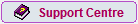 KnowledgeBase.
KnowledgeBase.
Just type 'monitor' or 'VDU' into the Search Box: 
12. Key Topic 3 : Fixed Points (see the cartoon at the top)
Most timetables have some Fixed points (eg. Year 11 Games has to be on Wednesday afternoon; whole-school PSHE has to be on Thurs-1; etc.)
Enter a single Batch of 'Fixed Points' Activities; pre-specify the times if you wish, see section H1 in the printed Manual.
These Fixed Points are easily assigned inTimeTabler, usually before anything else ...see also Step 21 in the QuickStart Guide.
13. TimeTabler 2021
We have begun work on adding the new features for TimeTabler 2021, which will be available by February.
New features include extra support with features taken from the Users' WishList.
You can pre-order the new (and seamless) Upgrade, on the Upgrade Order Form at :
https://www.timetabler.com/PDFs/TT2021-UpgradeOrderForm.pdf
14. Courses, On-line and in-school Training:
It's the time of year to be thinking about whether you need any INSET/Training/CPD in preparation for your next timetable.
New timetablers, and experienced timetablers meeting new problems, often need some outside assistance, even if only at a discussion level.
We provide a huge range of Help, see https://www.timetabler.com/help, but in addition there is a wide range of On-line Courses and In-school Support that you can choose from, for both TimeTabler and Options. Here are some of them ...don't delay! It's best to use the courses well before you get involved in the timetabling process!
| TimeTabling has become more complicated in recent years. |
| For example : options in Year 9 as well as years 10 & 11, or 'stage-not-age' options; 'vertical' registration groups; consortium days and other fixed points; the E-Bacc in England; CfE in Scotland; options 'Pathways'; the IB; 'consistently-setted' blocks; PPA time; 'primary' organisation in Year 7; 'vertical' teaching groups; Progress-8, increasing numbers of Part-timers, Covid timetables, etc, etc. |
Of course TimeTabler and Options have responded to these challenges, by giving you new features to deal with them.
|
| But do you know the best ways to use these features for your school? |
| To help you with this: |
 |
Our Associates can offer you additional Help & Support at 5 levels.
The 5 levels are explained at https://www.timetabler.com/extrasupport |
 |
And we have negotiated a system of Vouchers that will give you discounts of 10% - 33% !
Vouchers can be used for On-line training courses
as well as for traditional training.
For more details of these Vouchers and an Order Form,
see https://www.timetabler.com/vouchers |
 |
We recommend that you take advantage of these offers as soon as possible, before you meet the problems during the timetabling season.
Some possibilities during this term:
| We provide extra Help & Support for you in at least 5 ways: |
| A. |
The (free) Help & Support Centre, which you can access at any time using the Support Centre button on the opening screens. See HelpMovie 4 for more details. |
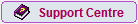 |
| B. |
Gold-Start Support, and Gold-Start-Plus Support, for new Users.
More details below. |
 |
| C. |
On-line courses for you to use whenever you wish.
More details below. |
 |
| D. |
Courses to attend at the Timetabling Centre in Market Harborough, if you are able to go there.
More details below. |
 |
| E. |
Bespoke Support via Zoom etc,
[or on-site in-school support where appropriate] from our expert Associates.
More details below. |
 |
| D. |
Courses to attend, mainly at Market Harborough: |
| |
Courses during December : |
|
 |
Introduction to using TimeTabler course : Part 1 : 10 December
One day :
Thursday 10 December in Market Harborough, with Chris Knights-Branch.
More details at https://www.mistservices.co.uk/Services/timetabling_course.aspx?servId=83 |
 |
 |
Introduction to using TimeTabler course : Part 2 : 11 December
One day : Friday 11 December in Market Harborough, with Chris Knights-Branch.
More details at http://www.mistservices.co.uk/Services/timetabling_course.aspx?servId=134 |
 |
 |
Advanced Timetabling with TimeTabler : 14 December
One day :
Monday 14 December in Market Harborough, with Chris Knights-Branch.
More details at https://www.mistservices.co.uk/Services/timetabling_course.aspx?servId=101 |
 |
 |
Timetabling Workshop day : 15 December
One day :
Tuesday 15 November in Market Harborough, with Chris Knights-Branch.
More details at https://www.mistservices.co.uk/Services/timetabling_course.aspx?servId=88 |
 |
 |
Free Webinar on Options 2021 – the New Features : 16 December
A free webinar for you or whoever does Options, to learn about new features in Options 2021.
Wednesday, 16 December, 1.00pm for approx 1 hour
Chris Knights-Branch will be giving a free preview of the new features that are in Options 2021.
More details and sign-up at : https://bookings.mistservices.co.uk/lite/opt21 |
 |
| |
Courses during January : (but book now) |
|
 |
Student options/electives using Options software : 6 January
One day on Options :
Wednesday 6 January in Market Harborough, with Chris Knights-Branch.
More details at https://www.mistservices.co.uk/Services/timetabling_course.aspx?servId=84 |
 |
 |
Principles of timetabling with TimeTabler course : 11 January
One day Monday :11 January in Market Harborough, with Chris Knights-Branch.
More details at https://www.mistservices.co.uk/Services/timetabling_course.aspx?servId=68 |
 |
 |
Introduction to using TimeTabler course : Part 1 : 12 January
One day :
Tuesday 12 January in Market Harborough, with Chris Knights-Branch.
More details at https://www.mistservices.co.uk/Services/timetabling_course.aspx?servId=83 |
 |
 |
Introduction to using TimeTabler course : Part 2 : 13 January
One day : Wednesday 13 January in Market Harborough, with Chris Knights-Branch.
More details at http://www.mistservices.co.uk/Services/timetabling_course.aspx?servId=134 |
 |
 |
Principles of timetabling with TimeTabler course : 18 January
One day Monday :18 January in Market Harborough, with Chris Knights-Branch.
More details at https://www.mistservices.co.uk/Services/timetabling_course.aspx?servId=68 |
 |
 |
Introduction to Effective Timetabling in Scotland : 20 - 21 - 22 January
Three days (Wed-Fri) :
20 -22 January on-line, with Grant Whytock.
More details at: https://www.ed.ac.uk/education/professional-learning/short-courses-events/effective-timetabling |
 |
 |
Advanced Timetabling with TimeTabler : 21 January
One day :
Thursday 21 January in Market Harborough, with Chris Knights-Branch.
More details at https://www.mistservices.co.uk/Services/timetabling_course.aspx?servId=101 |
 |
| |
Have you booked your place(s) yet? Don't leave it too late. |
|
| |
For details of discounted Vouchers usable for the courses or for on-site help, see https://www.timetabler.com/vouchers
|
 |
|
| E. |
Bespoke in-school and on-site Support |
|
 |
In-school 'bespoke' help is available from Chris Knights-Branch, Peter Knights-Branch and several other TimeTabler Associates including: John Clark, Debbie Hayton; in Ireland : Liam O'Brien; in Scotland : Terry Howe, Derek Simpson, Neil Farquharson; and in China : David Miles.
They can also usually use Zoom, which allows you to share screens, and you can be anywhere in the world within compatible time-zones.
Contact details for Associates at : https://www.timetabler.com/inset-courses |
|
| |
         |
|
 |
If the standard help & support is not enough, but you don't need (or can't spare the time for) a full day workshop/consultancy, you might just need a point in the right direction, in which case a 1-hour Remote Support session could be your best option.
See : https://mistservices.co.uk/Services/timetabling_course.aspx?servId=98
MIST also offer half-day consultances : details at:
https://www.mistservices.co.uk/Services/Consultancy_services.aspx
|

 |
| |
For details of discounted Vouchers usable for the courses or for on-site help,
see https://www.timetabler.com/vouchers
|
 |
|
Best wishes,
Chris Johnson
Keith Johnson
and the rest of the Team ... and we hope you get a good break when Christmas comes.
PS1. If you know another timetabler, who might be interested in the contents of this Newsletter, please feel free to forward it to them.
PS2. To see last month's Newsletter, click on: https://www.timetabler.com/eNewsLetter/NewsLetter--November-2020.html
You can 'daisy-chain' back to earlier NewsLetters.
PS3. Next month's Newsletter (January) will look at Options Booklets and Choices.
PS4. Please ensure that you use > Check for Updates regularly, so that you always have the very latest version. Make sure you keep up to date !
PS5. If you aren't the school timetabler (eg. you simply placed the order on their behalf) please let us know the appropriate details and we can update our records.
* PS6. This Newsletter is geared to the first term in the UK. Our apologies to our international Users, but we hope that you will save this Newsletter until the appropriate time of year for you.
To unsubscribe from this eNewsLetter list, please contact : keith@timetabler.com