TimeTabler NewsLetter : March 2021
If you are no longer the Timetabler, please pass this to the relevant person.
If this email is not displayed correctly, in colour, with pictures, please
click on the link below:
https://www.timetabler.com/eNewsLetter/NewsLetter--March-2021.html
Dear Timetabler,
As the tempo starts to speed up, here are some suggestions for what you should be considering this* month.
There is a lot in this NewsLetter, so please take a few moments to see what is here to help you, to save your time.
Note: the Licence allows you to install a second copy of TimeTabler or Options on your home machine (and then transfer the data, before and after, using a memory stick or Dropbox etc, as explained in HelpMovie 10).
In this issue: 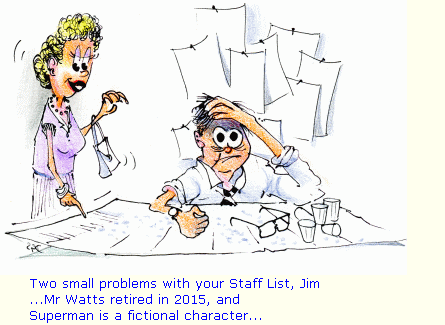
Options:
1. Completing the Options process : Counselling students.
Exporting your data to TimeTabler or to SIMS, iSAMS, PASS, Bromcom, etc.
TimeTabler:
2. Are you New to Timetabling?
3. Have you moved from a different timetabling program (eg. Nova)?
4. Getting Help.
5. How do I ... ?
6. New features in TimeTabler 2021; new videos.
7. Getting a New QuickStart Guide or a New Manual.
8. Some suggestions for your New timetable, including ideas for 'Catch-up'.
9. Key documents to help you this year.
10. Recent support documents; Part-timers, Headteachers.
11. Timetabling in Scotland : Importing to SEEMiS.
Re-using last year's data, to save your time :
12. Cloning & Promoting.
13. Entering/Editing your Curricular Structure.
Collecting your Staffing Data :
14. Preparing Heads of Subjects.
15. Doing a Curriculum Audit.
16. Collecting the Data : Staffing Proformas.
17. Vetting the Data.
This month's Key Topics : Features you may need this year:
18. Dealing with Registration.
19. Vertical groupings; Mixed-age groups.
20. 'HomeRooms' for younger classes.
21. Scheduling a Senior school and Junior school with shared staff.
22. Timetabling in a Primary school or a Prep school.
23. Container Blocks - do you need them?
24. Topics covered in recent NewsLetters.
25. On-line Courses / Training / CPD / INSET -- Have you booked yours yet?
1. Options : Completing the process
You will be wanting to complete the Options process this month (or perhaps next month). This will involve counselling any students who haven't yet been fitted.
Use the Review & Counsel button:

See Worked Examples 3 - 9 on pages 29 -31 of the Options Handbook. You can download the latest version of this Handbook at: www.timetabler.com/Options-Handbook.pdf
You may also want to use the MailMerge feature of Options to inform Parents of their child's Subjects.
For more details click on the Support Centre button: 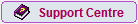
and then type 'MailMerge' in the Search Box: 
When your Options blocks are complete, you can import them into TimeTabler (see the top area of the Curriculum Diagram Screen).
To import all your students' final Choices into SIMS .net or iSAMS or Progresso or Bromcom or WCBS/PASS
see the PDF articles in the KnowledgeBase in the Support Centre:






TimeTabler
2. Are you New to Timetabling?
If so, see www.timetabler.com/New-to-TimeTabler
And as well as The Timetabler's CookBook, there are several articles in the 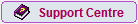 to help you.
to help you.
For example, type 'new to timetabling' in the Search Box: 
If you are enrolled on the Gold-Start enhanced Support programme, then we will have been in touch by email or phone to tell you how to access that extra personal support.
3. Have you moved from a different timetabling program (Nova or Facility)?
|
If so, then see the article on this topic :
It lists 10 Advantages of using TimeTabler. |
 |
| 4. Getting Help |
As always, the HelpLine and all the other Help & Support is here to help you.
More details at : www.timetabler.com/PDFs/Help-in-12-Ways.pdf
If you need to contact the Support Centre, click on the Support Centre button 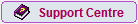 and submit a Ticket. See HelpMovie 4. and submit a Ticket. See HelpMovie 4.
For on-site Help & in-depth assistance see the list of our Associates at : www.timetabler.com/inset-courses |
5. How do I ... ?
It's easy to overlook some of the many features in TimeTabler, so we have compiled a list of them, and how to access them.
Click here to download the latest list.
You'll find it very useful to have at hand throughout the timetabling season.
It's a quick reminder of how to access any of these 80+ features that you might need. |
 |
6. New Features in TimeTabler 2021
There are so many useful New features in TimeTabler 2021.
You can see what they are at: www.timetabler.com/new
and they are shown in detailed HelpMovies by Chris Knights-Branch at: https://courses.mistservices.co.uk/courses/TimeTabler2021
There are 11 video-clips showing the new features
in practical detail.
Sign in for free and watch as many as you want, as often as you want.
|
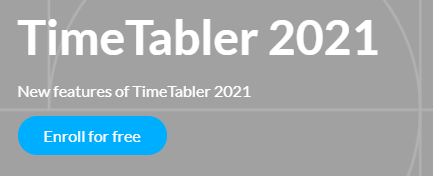 |
| 7. Getting a New QuickStart Guide or a New TimeTabler Manual |
You can download a copy of the latest (2020) version of the QuickStart Guide.
Click on  then then 
or, click on 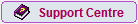 and enter 'QuickStart' in the Search Box: and enter 'QuickStart' in the Search Box: |

|
| If your ringbinder printed Manual is old and out of date [see its page 1], or tattered, you can order a new Manual via: |
 |
| If you wish to pay for it by credit-card, visit www.timetabler.com/paypal |
|
| 8. Some thoughts to consider for the new timetable |
| None of us knows what the new school year will bring, so preparing a timetable for the new year is more difficult then usual. Here are some thoughts to consider: |
 |
Will you need to bear in mind that the new timetable may need to be enacted for both on-site face-to-face lessons and/or for remote on-line lessons ...and maybe even for on-site but socially-distanced lessons?
Is it possible to plan for all scenarios? [see the next item] |
|
 |
A possibility to consider : you could produce a 1-week timetable with 6 periods per day, anticipating that it would apply for face-to-face 'normal' teaching if school returns, and it would also apply for on-line remote teaching if that becomes necessary.
However if you later need to produce a 'socially-distanced' timetable from it, with longer periods, then you can use the new 'De-Interleave' feature in TimeTabler 2021. ie. it immediately converts a 1-week 6-period-day timetable into a 2-week 3-period-day timetable.
If you are interested in this idea then see Appendix 8 on page 14 of version 12 of the free 'Socially-distanced Timetabling' PDF now available at : https://www.timetabler.com/covid-19/
Example:
Timetable with 6 periods (of 50 minutes),
for normal face-to-face teaching,
or
for on-line teaching if that is necessary,
with child-centred period-times. |
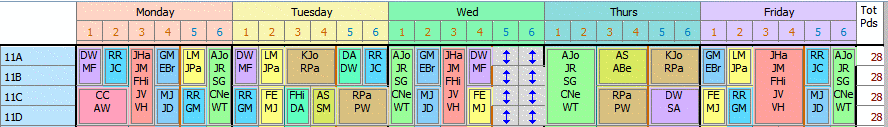 |
| If social distancing becomes necessary again, then just use De-Interleave (15 seconds), and it produces a 3-period day (100-minute periods) 2-week cycle: |
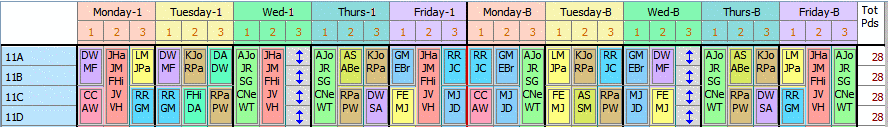 |
|
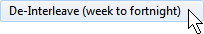 |
 |
Lesson-length : Consider how your next timetable might affect the students' Engagement and Motivation. In particular:
--the ideal length of lessons if face-to-face,
--the ideal length of lessons if on-line,
--the necessary length of lessons if face-to-face but socially-distanced,
and the rhythm & pattern of lessons in each case.
See also www.timetabler.com/researchoneffectsoftimetabling/ |
|
 |
Rooming : Do you need to consult with Heads of Subjects about which classes should now get priority for specialist rooms on the new timetable?
For example, many Science teachers have not attempted to include practical work in lessons during lockdown (whilst others have tried hard to include it). |
|
 |
Whether teaching is going to be on-site face-to-face or remotely on-line, is there anything that needs to be changed about your school's curricular structure as a result of the covid lockdown?
For example, it's recognised that many students have 'truanted' from their on-line lessons. They may have answered 'Yes' when the register was called at the start of the lesson, but then have switched off for most or all of the lesson. It's not surprising: most on-line lessons are far too long and it's harder to maintain interest during a full day of lonely on-line lessons. So the result is likely to be a wider differentiation of attainment in each group now they have returned.
Can your next timetable help to mitigate this? For example, can you afford any extra setting in Maths and other subjects, to help with Catch-up?
For more information about students' experiences during lockdown, and 'lost children' in particular, see the recent report from ImpactEd at: https://impacted.org.uk/covid-19 |
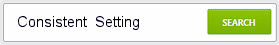 |
 |
Does your timetable need to build-in ways of staff supporting each other?
And build-in ways of students being given extra support for Catch-up?
If so, will this be by scheduling 'Assistant Teachers' attached to some of the activities in your batches, or by timetabling an 'Alternative Curriculum', or both?
More details in the articles in the Knowledgebase, and in the PDFs they lead to, by using the Search Box as shown: |

 |
 |
Will your new timetable need to include any extra periods for tutoring Catch-up?
If so, will the extra period(s) be (i) at 'breakfast' time (ii) at lunch time (iii) after school 'prep' time. If so, add them at the very end of your timetabling (like Registration, Assembly), see the article in the KnowledgeBase and also the PDF that it leads to. |
 |
 |
If you have sufficient extra staffing, or if you can appoint more staff [eg. using money from the new DfE 'Catch up Premium'] then maybe you could add extra Maths or English groups to the Year/Grade 10/11 option blocks, and then offer the students the chance (if they and their parents wish) to drop an option and take extra Maths or English instead.
Would this work for your school?
Would you add them to 2 columns (as shown) or to more?
How much would it cost?
How would parents feel about it? |
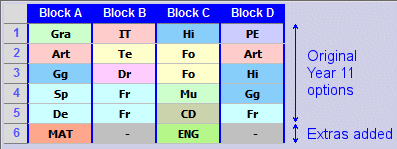 |
|
9. If you feel that last year's timetable was less than perfect,
here are some key focussed documents to help you consider how to get a better result next time :
|
| Timetabling in Scotland, S1/2/3/4/5/6 |
 |
| |
Visit www.timetabler.com/scotland to see a range of documents on Scottish topics. |
|
| Timetabling Consistently-setted groups in Years 7 - 11 |
 |
| |
See Section H24 in your printed Manual, and the PDF article in the KnowledgeBase: |
|
| Timetabling Container Blocks in the Sixth Form |
 |
| |
See Section H25 in your printed Manual, and the PDF article in the KnowledgeBase: |
|
| Timetabling IB groups (International Baccalaureate) |
 |
| |
See the PDF article in the KnowledgeBase: |
|
Timetabling Part-time staff, Job-sharing, Flexible working  |
 |
| |
See Section C15 in your printed Manual, and the PDF article in the KnowledgeBase: |
|
| Timetabling Assistant teachers and special Rooms |
 |
| |
See Section D6 in your printed Manual, and the PDF article in the KnowledgeBase: |
|
| Feasibility tests |
 |
| |
See Sections D19-D30 in your Manual, and the PDF article in the KnowledgeBase: |
|
| Timetabling a Primary school, Junior school, or a Prep School |
 |
| |
See the PDF article in the KnowledgeBase: |
|
| Timetabling a Junior school linked to a Senior School, maybe with different period-times |
 |
| |
See the PDF article in the KnowledgeBase: |
|
| Timetabling an Alternative curriculum for some students, eg. a withdrawal unit or 'Library periods' |
 |
| |
See the PDF article in the KnowledgeBase: |
|
| Timetabling a Special school or a Pupil Referral Unit |
 |
| |
See the PDF article in the KnowledgeBase: |
|
13. Editing / Entering your Curriculum Diagram (curricular structure) into TimeTabler
If this is the first year that you are using TimeTabler, then you need to enter the curricular structure of your school, in a Curriculum Diagram. This only needs to be done once, in the first year.
You can do this using the 4 'wizards':

At this stage you can just enter the structure ...and then add the Teachers later when they are known, (see below, and sections D5, D6 in the current Manual).
To Edit/correct an existing item just double-click on it (on the Curriculum Diagram). See the HelpMovie 
|
14. Preparing Heads of Department (HoDs) for the next stage
You will soon be wanting to ask your HoDs or Heads of Subjects for the timetable staffing data (see below, and Chapter 6 in The Timetabler's CookBook).
It will help you enormously, later, if they understand some of the ideas behind the Principle of Compatibility and the Combing Chart (Chapter 7 in the CookBook).
Provided with the CookBook is an INSET/CPD Training Pack that you can use to teach your Subject Leaders about these ideas. It takes about 50 minutes in a meeting of Subject Leaders.
All the materials for you to use are provided (see page 98 in the CookBook), or download them from www.timetabler.com/inset/
If you have also now finalised your Curriculum Diagrams, this is a good time to print them out (from TimeTabler) and hand them out to the meeting and outline the next steps (see below).
|
Collecting your Staffing Data
This can be done using paper, or electronically [see The Timetabler's CookBook, Chapter 6].
Electronically, in 3 steps, use these buttons on the Curriculum Diagram Screen: 
15. Doing a Curriculum Audit
Once you have finalised your Curriculum Diagram,
you need to do a Curriculum Audit, as described in Sections 6.1 - 6.2 of The Timetabler's CookBook, to see whether the curriculum can be covered by existing expertise (and any staff due to be appointed).
You can do this:
--by going to the Staff Planning Centre in TimeTabler:  
--or by clicking on the  button on the Curriculum Diagram Screen (see section D22 in the latest Manual, and HelpMovie 27), button on the Curriculum Diagram Screen (see section D22 in the latest Manual, and HelpMovie 27),
--or you can use the spreadsheet provided with the CookBook, see sections 6.3 - 6.4 in the CookBook. |
16. Collecting the Staffing Data : Staffing Proformas
This feature in TimeTabler allows you to collect the Staffing Data from your Heads of Subjects, electronically.
In outline, after pressing  the steps are: the steps are:
|
 |
TimeTabler produces a proforma Spreadsheet for each Head of Department/Subject.
This spreadsheet shows which TeachingGroups the Head of Department is responsible for staffing. |
 |
You send the spreadsheets to your Heads of Department, via email.
They enter directly on to the spreadsheet who should teach each group.
[Alternatively, you use the spreadsheet as the basis of a meeting with the HoD, and fill in the spreadsheet together.] |
 |
When the spreadsheets are returned to you, you import them into TimeTabler, and the staffing details are assigned automatically to each TeachingGroup.
The Heads of Department/Subject have done the typing for you!
A great time-saver, only available in TimeTabler. |
| Full details are explained in HelpMovie 27. |
Alternatively you can give out your traditional printed forms to HoDs, see sections 6.5 - 6.7 in the CookBook.
Then when you have received the final Staffing data, you can add the Teachers to the Curriculum Diagram, manually, using the 'Staffing' Tab  in each wizard.
in each wizard.
| 17. Vetting the Staffing Data |
This is probably a task for next month, but be aware of the next steps, see Section 6.6 and Chapter 7 in the CookBook.
|
In TimeTabler you will use the Staff Loading Chart  to do this checking. to do this checking. |
| 18. Key Topic 1 : Registration periods |
There are different ways of dealing with Registration periods. Usually it is best to ignore them during scheduling, and then add them (if necessary) just before the final printout or just before you export the completed timetable to your MIS.
But different MIS expect this to be done in different ways.
And there are at least 5 different ways of showing them on a Printout.
For more details of the best way for you, see the PDF in the KnowledgeBase:  |
| 19. Key Topic 2 : Vertical (mixed age) groups, eg. for joint Games |
|
It is better to not use the method of Section H30(a) in your Manual.
It is much better to use the 'Vertical Class' tick-box on the Classes Screen (sections C10, H30(b) and HelpMovie 17):
For more details and examples,
--Click on the Help button on the Classes Screen, then click on the 'Vertical Class' area, |
 |
--Or type 'combining' or 'vertical' in the KnowledeBase Search Box:  |
|
--Or see HelpMovie No. 17.  |
|
|
20. Key Topic 3 : 'Home Room' (classroom base) for younger pupils  |
To use this feature, and to see when HomeRooms take precedence over specialist rooms,
--See Section H45 in your Manual,
--Click on the Help button on the Classes Screen (C10) in Basic Data,
--See HelpMovie No. 18.  |
| 21. Key Topic 4 : Scheduling a Senior school and a Junior school with shared staff |
To make sure that you do not double-book the staff, and to allow for commuting time between sites (if necessary), see the PDF article in the KnowledgeBase in the Support Centre. Just use the Search Box:

|
| 22. Key Topic 5 : Scheduling a Primary school or a Prep school |
For a detailed step-by-step guide, see the PDF article in the KnowledgeBase in the Support Centre. Just use the Search Box:

|
23. Key Topic 6 : Container Blocks : Do you need them?  |
Container Blocks are very powerful, but may also be very complicated.
While you are finalising your Curriculum Diagram you need to decide whether you need to use Container Blocks or not.
We strongly advise you not to use them unless you need to. There is now a better alternative for most cases (except the Sixth Form, where Container Blocks work well).
To see the new method, called Consistent Setting ID, see section H24 in the latest manual and see the PDF of Worked Examples in the KnowledgeBase.
See HelpMovie No. 46 which explains this. 
There is full documentation for this Consistent Grouping method at 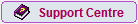 -> -> 
However if you decide that you do need to use Container Blocks (eg. in the 6th Form), and you are sure, then see:
--Sections H24 - H25 in your Manual, and
--Worked Examples 9, 11, etc in Section I,
--and HelpMovie No. 47.  |
24. Topics covered in these NewsLetters.
Earlier NewsLetters discussed Part-timers (October); Curriculum Planning (November); Teacher Pools; Dual Monitors; Fixed Points (December); Class Scheduling Names; Small schools (January); 2-week cycles, Staggered Lunches (February), etc.
You can access these earlier NewsLetters via a link below (near the end).
In addition there are over 300 articles in the KnowledgeBase in the 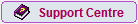
25. Courses, On-line and in-school Training:
It's the time of year to be thinking about whether you need any INSET/Training/CPD in preparation for your next timetable.
New timetablers, and experienced timetablers meeting new problems, often need some outside assistance, even if only at a discussion level.
We provide a huge range of Help, see https://www.timetabler.com/help, but in addition there is a wide range of On-line Courses and In-school Support that you can choose from, for both TimeTabler and Options. Here are some of them ...don't delay! It's best to use the courses well before you get involved in the timetabling process!
| TimeTabling has become more complicated in recent years. |
| For example : options in Year 9 as well as years 10 & 11, or 'stage-not-age' options; 'vertical' registration groups; consortium days and other fixed points; the E-Bacc in England; CfE in Scotland; options 'Pathways'; the IB; 'consistently-setted' blocks; PPA time; 'primary' organisation in Year 7; 'vertical' teaching groups; Progress-8, increasing numbers of Part-timers, Covid timetables, etc, etc. |
Of course TimeTabler and Options have responded to these challenges, by giving you new features to deal with them.
|
| But do you know the best ways to use these features for your school? |
| To help you with this: |
 |
Our Associates can offer you additional Help & Support at 5 levels.
The 5 levels are explained at https://www.timetabler.com/extrasupport |
 |
And we have negotiated a system of Vouchers that will give you discounts of 10% - 33% !
Vouchers can be used for On-line training courses
as well as for traditional training.
For more details of these Vouchers and an Order Form,
see https://www.timetabler.com/vouchers |
 |
We recommend that you take advantage of these offers as soon as possible, before you meet the problems during the timetabling season.
Some possibilities during this term:
| We provide extra Help & Support for you in at least 5 ways: |
| A. |
The (free) Help & Support Centre, which you can access at any time using the Support Centre button on the opening screens. See HelpMovie 4 for more details. |
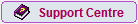 |
| B. |
Gold-Start Support, and Gold-Start-Plus Support, for new Users.
More details below. |
 |
| C. |
On-line courses for you to use whenever you wish.
More details below. |
 |
| D. |
Courses to attend at the Timetabling Centre in Market Harborough, if you are able to go there.
More details below. |
 |
| E. |
Bespoke Support via Zoom etc,
[or on-site in-school support where appropriate] from our expert Associates.
More details below. |
 |
| D. |
Courses to attend, mainly at Market Harborough: |
| |
Courses during March : (lockdown permitting, but see the on-line versions) |
|
 |
Introduction to using TimeTabler course : Part 1 : 16 March
One day :
Tuesday 16 March in Market Harborough, with Chris Knights-Branch.
More details at https://www.mistservices.co.uk/Services/timetabling_course.aspx?servId=83 |
 |
 |
Introduction to using TimeTabler course : Part 2 : 17 March
One day : Wednesday 17 March in Market Harborough, with Chris Knights-Branch.
More details at http://www.mistservices.co.uk/Services/timetabling_course.aspx?servId=134 |
 |
 |
Timetabling Workshop day : 25 March
One day :
Thursday 25 March in Market Harborough, with Chris Knights-Branch.
More details at https://www.mistservices.co.uk/Services/timetabling_course.aspx?servId=88 |
 |
| |
Courses during April, after Easter: (lockdown permitting, but see the on-line versions) |
|
 |
Advanced Timetabling with TimeTabler : 13 April
One day :
Tuesday 13 April in Market Harborough, with Chris Knights-Branch.
More details at https://www.mistservices.co.uk/Services/timetabling_course.aspx?servId=101 |
 |
 |
Principles of timetabling with TimeTabler course : 20 April
One day : Tuesday 20 April in Market Harborough, with Chris Knights-Branch.
More details at https://www.mistservices.co.uk/Services/timetabling_course.aspx?servId=68 |
 |
 |
Introduction to using TimeTabler course : Part 1 : 21 April
One day :
Wednesday 21 April in Market Harborough, with Chris Knights-Branch.
More details at https://www.mistservices.co.uk/Services/timetabling_course.aspx?servId=83 |
 |
 |
Introduction to using TimeTabler course : Part 2 : 22 April
One day : Thursday 22 April in Market Harborough, with Chris Knights-Branch.
More details at http://www.mistservices.co.uk/Services/timetabling_course.aspx?servId=134 |
 |
 |
Timetabling Workshop day : 23 April
One day :
Friday 23 April in Market Harborough, with Chris Knights-Branch.
More details at https://www.mistservices.co.uk/Services/timetabling_course.aspx?servId=88 |
 |
| |
Have you booked your place(s) yet? Don't leave it too late. |
|
| |
For details of discounted Vouchers usable for the courses or for on-site help, see https://www.timetabler.com/vouchers
|
 |
|
| E. |
Bespoke in-school and on-line Support |
|
 |
In-school 'bespoke' help is available from Chris Knights-Branch, Peter Knights-Branch and several other TimeTabler Associates including: John Clark, Debbie Hayton, Ted Fenton; in Ireland : Liam O'Brien; in Scotland : Terry Howe, Derek Simpson, Neil Farquharson; and in China : David Miles.
They can also usually use Zoom, which allows you to share screens, and you can be anywhere in the world within compatible time-zones.
Contact details for Associates at : https://www.timetabler.com/inset-courses |
|
| |
          |
|
 |
If the standard help & support is not enough, but you don't need (or can't spare the time for) a full day workshop/consultancy, you might just need a point in the right direction, in which case a 1-hour Remote Support session could be your best option.
See : https://mistservices.co.uk/Services/timetabling_course.aspx?servId=98
MIST also offer half-day consultances : details at:
https://www.mistservices.co.uk/Services/Consultancy_services.aspx
|

 |
| |
For details of discounted Vouchers usable for the courses or for on-site help,
see https://www.timetabler.com/vouchers
|
 |
|
Best wishes,
Chris Johnson
Keith Johnson
and the rest of the Team
PS1. If you know another timetabler, who might be interested in the contents of this Newsletter, please feel free to forward it to them.
If you are not yet a Subscriber, but wish to be put on the list, please contact : keith@timetabler.com
PS2. To see last month's Newsletter, click on: www.timetabler.com/eNewsLetter/NewsLetter--February-2021.html
You can 'daisy-chain' back to earlier NewsLetters.
PS3. Next month's Newsletter (April) will look at Checking your Batches of data; Doing 'What if...?' investigations, etc.
PS4. Please ensure that you use > Check for Updates regularly, so that you always have the very latest version. Make sure you keep up to date !
* PS5. This Newsletter is geared to the second term in the UK. Our apologies to our international Users, but we hope that you will save this Newsletter until the appropriate time of year for you.
To unsubscribe from this eNewsLetter list, please contact : keith@timetabler.com
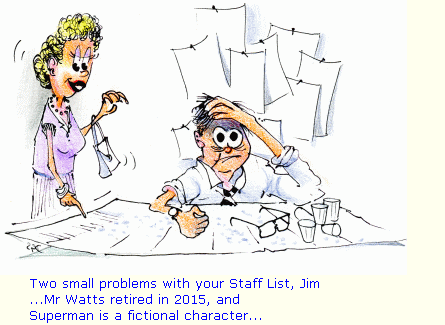







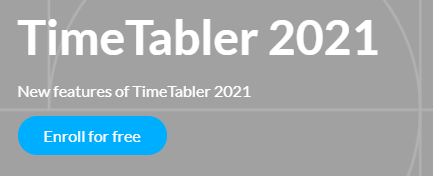
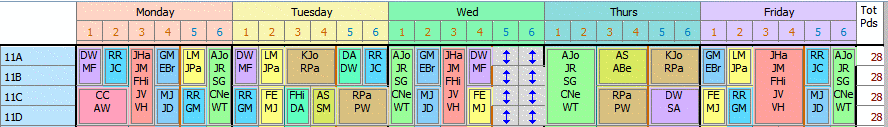
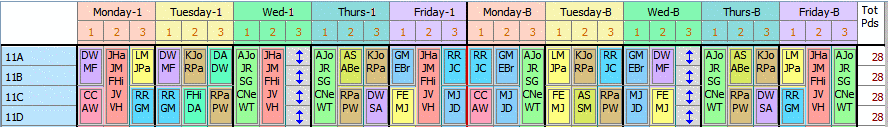
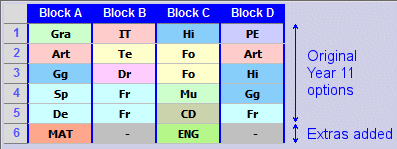

 button on the Curriculum Diagram Screen (see section D22 in the latest Manual, and HelpMovie 27),
button on the Curriculum Diagram Screen (see section D22 in the latest Manual, and HelpMovie 27), 
