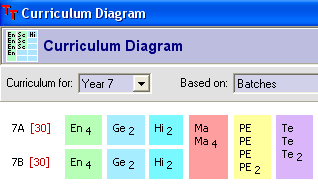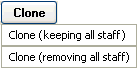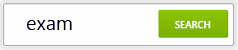TimeTabler NewsLetter : November 2020
If you are no longer the Timetabler, please pass this to the relevant person.
If this email is not displayed correctly, in colour, with pictures, please
click on the link below:
https://www.timetabler.com/eNewsLetter/NewsLetter--November-2020.html
Dear Timetabler,
Welcome to your monthly TimeTabler newsletter, with hints and tips for both new and experienced timetablers.
Now that the new term* is well under way, it's time to start thinking ahead, so here are some timetabling suggestions for what to do this month.

In this issue:
TimeTabler:
1. If you are New to timetabling or TimeTabler.
2. Will next year's timetable be more difficult?
3. Using articles in the KnowledgeBase.
4. This month's Key Topic :
Curriculum Planning : Preparing for next year.
5. The Curriculum Diagram Screen.
6. What to get yourself for Christmas?
Options:
7. News about Options 2021 and its new features,
including extra tools to help you get the best pattern.
8. Devising an Examination Timetable.
9. Using TOOLS for your parents.
10. Free offer for Options Users.
11. The Options Tutorial.
Courses
12. On-line Courses and In-school training.
1. If you are New to TimeTabler
If you are new to TimeTabler, please click on:
https://www.timetabler.com/New-to-TimeTabler
If you are new to timetabling, then we recommend that you look at some of the underlying principles, in "The Timetabler's CookBook", see https://www.timetabler.com/book
If you received this email indirectly, or if your address has changed, or if a colleague wishes to receive it, then please ensure that we have your personal email address to receive this NewsLetter directly [send it to keith@timetabler.com asking to 'subscribe']
2. Will next year's timetable be more difficult?
There are a number of things that are presenting schools and timetablers with challenges.
They are listed here for you to consider, and perhaps discuss with the Senior Leadership Group.
What can be done in your school to mitigate their effect? |
 |
Covid-19 : Are you making predictions about whether covid will affect your school for the next academic year? What plans are you making for the possible scenarios?
For more information about the many possibilities, see the Report on 'Timetabling for Social Distancing', at: https://www.timetabler.com/covid-19/ |
 |
Budget cuts+ may mean that many schools will have very tight staffing, with very few surplus periods - some have none at all. What is an acceptable contact ratio for your school?
Will it require changes to your curricular structure? Should you be doing a 'What if...?'* investigation to see the likely effects? |
 |
With increasing difficulty in recruiting staff, there has been a general increase in the percentage of Part-time staff** recently and this will continue to grow.
Are your Part-timers sufficiently flexible? Is it helpful if they pair-up and job-share?
Do you have a school policy regarding the recruitment/agreement for Part-time staff?
With more Part-timers is it possible to maintain the same amount of setting in your school? How will you test* any changes?
Our Report of our involvement in the 18-month DfE/Nesta Project will be available in the coming weeks. |
 |
How much split/shared teaching*** of groups is there in your school? For each group, is it damaging or enhancing the students' learning?
If it's high, is it due to your contact ratio, or the number of Part-timers, or decisions by Heads of Subjects, or poor scheduling? How can it be reduced?
Have you analyzed it*** on your current timetable? |
 |
If many of the Part-timers** have young families, and wish to know their timetables as early as possible to arrange child care, does this have implications for when you should start scheduling in order to have a solution in time? How can you prepare your data, and schedule it, more efficiently? |
 |
Options are being squeezed in some schools and this can make it difficult to get a meld between blocks, especially where there is also a Sixth Form and/or some single-subject teachers, perhaps part-time.
Are you using the new Feasibility Report++ in Options to see whether Option Blocks in different Years can fit against each other (or not) on the timetable?
When is the best time of year to do Options? Could you save time by using TOOLS? Is the Timetabler fully involved in the design of the option blocks?
Should you be doing a 'What if...?'* investigation to see the consequences of your Options structure?
|
 |
If you have a Sixth Form, are you scheduling the best number of blocks, with the right number of periods (eg. for A-Levels), in such a way that the 'tail' of the Sixth Form is not 'wagging the dog' of the main school? Or in Scotland, if you have a joint S4/5/6, is it causing difficulties for S1/2?
Is the structure working well at present or do you need to do some 'What if...?'* dummy runs to test different models? |
 |
Schools in difficulty, especially with new management, sometimes suggest making changes to the timetable cycle (number of days per cycle, number of periods per day). Can you find any evidence that this would help in any way? Have you read the research on period-lengths (www.timetabler.com/researchoneffectsoftimetabling/ and Chapter 2 in The Timetabler's CookBook)?
Do you need to do some 'What if...?'* dummy runs to test different models? |
* 'What if...?' investigations
For more information about making changes and about doing 'What if...?' investigations using TimeTabler, see:
--The Timetabler's CookBook, pages 32-36, 199,
--The article in the KnowledgeBase in the Support Centre,
--the 'White Paper' at: https://www.timetabler.com/improvingtimetables.html
--the PDF at https://www.timetabler.com/SupportCentre/What-if-investigations.pdf
+ Budget Cuts
For more information about ways of Saving Money if you are under extreme pressure, see the PDF at https://www.timetabler.com/SavingMoney.html
++ Feasibility Report
For more information, click on the Support button in the Options program: 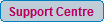
then use the Search Box in the KnowledgeBase: 
** Part-timers
There are many new features in TimeTabler for dealing effectively with Part-timers.
See the articles & PDFs, use the Search Box in the KnowledgeBase:
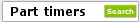
We are currently collaborating with the Department of Education (England) on a nation-wide Project about the effective timetabling of Part-timers.
The results of this Project are being fed back into future features in TimeTabler and articles in the KnowledgeBase.
*** Split/shared teaching
To analyse this on your timetable see the articles via the Search Box in the KnowledgeBase: 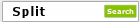
3. Using the KnowledgeBase in the Support Centre
Is it a good time to look at some of the (450) articles in the KnowlegeBase, with a view to saving time next year?
You access the KnowledgeBase by clicking on this button 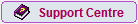 in the program. Use the Search Box to find a particular topic.
in the program. Use the Search Box to find a particular topic.
Recent major articles that are new or have been updated include:  |
 |
Timetabling Part-timers effectively |
 |
Scheduling a Primary School, Junior School or Prep School |
 |
Scheduling 2 timetables with different period-times |
 |
Scheduling a small school or a PRU |
 |
12 Feasibility tests |
 |
Registration, Breaks, Lunch, Assembly: different ways of handling them |
 |
More-complex curricular structures: Consistently-setted Groups; Container Blocks |
 |
'Out-of-Block' lessons in the Sixth Form |
 |
Scheduling IB blocks (International Baccalaureate) |
 |
Scheduling 2-week timetables |
 |
Timetabling in Scotland |
 |
Using Reserve Choices in Options |
 |
Solving 'kickouts' |
 |
Alternative Curriculum (eg. a 6th form 'Study' group in the Library, peripatetic music staff, 'withdrawal' lessons, etc) |
 |
Adding Assistant Teachers to lessons (eg. Language assistants, SEN support staff) |
4. This month's Key Topic : Curriculum Planning : Preparing for next year
It's the time of year (in the UK) when you need to start thinking about whether your curricular structure needs to be modified for next year.
Here are some hints: 
a) Before any serious discussion can take place, you need an up-to-date Curriculum Diagram.
This can be done on a spreadsheet, or you can print out last year's from within TimeTabler.
This is the only way to have clear unambiguous discussions on whether your curricular structure is best satisfying the needs of your students and your colleagues.
By a 'Curriculum Diagram' we mean a diagram like the ones shown at:
https://www.timetabler.com/SupportCentre/CurriculumDiagram.xls
and shown in Chapter 2 of "The Timetabler's CookBook".
They show the Subject teaching-groups, and how they are sometimes combined into Blocks [for setting, for options, for consistent setting, for a carousel/circus/rota, etc].
See also item 5 below.

b) You might also wish to make a Staff Deployment Analysis of the current usage of staff, to see if it has become accidentally unbalanced, or if the Contact Ratio has become unacceptable. If you have the curriculum in TimeTabler the program will do these calculations for you.
See Section D26 in the latest TimeTabler Manual, and the graphs in Chapter 5 in "The CookBook", and the spreadsheet on the CookBook's CD.
This is a valuable thing to do at least every other year.
c) Decide whether it's time for a Review of the current Curricular Structure, to be undertaken by:
(i) yourself,
(ii) the Senior Leadership/Management Group,
(iii) a Curriculum Working Party consisting of Heads of Subjects and any interested colleagues,
(iv) an independent external Consultant, or
(iv) all of these.
d) Discussions at this stage should focus on the Structure ('pure class' lessons; blocks; 'setting' by attainment/ability; 'consistent setting', etc).
See the many varieties of curricular structure in Chapters 2 and 3 of "The Cookbook".
e) Curriculum Working Parties should be required to report back by January ...to give you time to look at any proposed changes, and check their viability,
(i) by re-calculating the curriculum bonuses via Staff Deployment Analysis, see (b) above,
(ii) by doing 'What if...?' experiments in TimeTabler (see details in Section 2 above),
(iii) by looking at Schematic Diagrams (see Chapter 4 in "The CookBook").
More details in next month's NewsLetter.
See also the 'White Paper' with lots of detail on Improving your school Timetable.
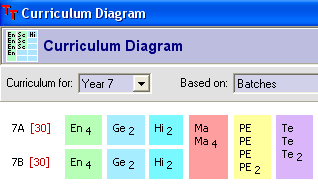
5. The Curriculum Diagram Screen in TimeTabler
This shows you the Curriculum Diagram for the current timetable (ie. for the data that was entered into TimeTabler).
For full details see Section D22 in your Manual, the Help-button on that screen, and HelpMovie No. 28 at: 

If you haven't got a proposed Curriculum Diagram in a spreadsheet (see 5a above) then you can use a printout from this screen in TimeTabler as a starting point for your discussions.
Remember that you can re-use this Curriculum Diagram for your next timetable. (See Section D13 and HelpMovie 8.)
You do NOT need to re-enter it. Just Edit it if necessary, after using the 'Clone' button: 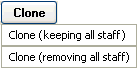
Options
7. Options 2021 : 
We have used Users' comments on the WishList to produce the latest Upgrade of Options which is available soon.
You can order the upgrade via : https://www.timetabler.com/PDFs/Options2021-UpgradeOrderForm.pdf
For New purchases please see below.
The new features in Options 2021 include:  |
 |
An 'Amalgamate' feature that you will find useful if you need to combine 2 groups or Levels, whether:
- an IB Diploma school wanting to combine HL and SL into 1 group for Options,
-
a 6th Form College wanting to amalgamate 2 similar (but economical) courses,
- A Scottish school offering History at N4 and at N5 Levels, but finding later that we need to combine them into a Bi-Level group,
- etc. |
 |
A feature that allows you to easily monitor groups for Gender Bias.
This feature was developed in conjunction with the Behavioural Insights Team (of the UK Cabinet Office and Nesta). |
 |
Improvements to the Student Inspector 'Review & Counsel' Screen, and to the Students & Choices Screen, etc. |
 |
More exports. |
| |
etc., etc. |
| More details at: https://www.timetabler.com/PDFs/OPT-2021-Appendix.pdf |
8. Examination Timetables
We also provide a document explaining how to use Options to decide an Exam Timetable efficiently.
You can get this document from within Options 2021 or via the Search Box in the KnowledgeBase in the Support Centre: 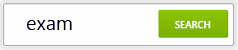
9. Using Options with TOOLS : the TimeTabler Options On-Line System
TOOLS allows you to accept students' Choices on-line. ie. via the web.
It is included free with Options 2021.
This should cut out much of your paper-work, with no need for you to type the students' Choices into Options ...the parents/students will do it for you, by making their Choices on their screen at home!
This is an idea whose time has come ...and many schools are already using it.
Details at: https://www.timetabler.com/TOOLS
| 10. Free hosting of TOOLS |
|
| If your IT Manager doesn't wish to install TOOLS in school then there are 2 ways it can be hosted for you for free: |
|
| 1. |
For New purchasers of Options, included in the purchase price, TOOLS will be hosted (by MIST Services Ltd) free. |
|
| 2. |
For existing Users of Options : Free Hosting for 1 year is available.
To apply for this great offer, visit : https://www.studentoptions.co/documentation/TOOLSHostingAgreement.pdf |
|
11. Options Tutorial
If you haven't yet used the Options software (eg. for devising the best subject blocks for your Year 10 and Year 12, or S456, etc) then you can
--view a short Video at: https://www.timetabler.com/images/Video-OptionsOverview
and
--download a free Tutorial version from www.timetabler.com

|
Using your software I got 100% satisfaction for student choices for both GCSE options and A-Level options; something this school hadn't achieved before ! |

|
| - Timetabler in Cumbria |
| |
If this is your first year of using Options, see pages 13-42 of the orange Options Handbook.
If you would like a copy of the free Tutorial version, and the Handbook, visit the web-site at https://www.timetabler.com/options1.html
12. Courses, On-line and in-school training
It's the time of year to be thinking about whether you need any INSET/Training/CPD in preparation for your next timetable.
New timetablers, and experienced timetablers meeting new problems, often need some outside assistance, even if only at a discussion level.
We provide a huge range of Help, see https://www.timetabler.com/help, but in addition there is a wide range of On-line Courses and In-school Support that you can choose from, for both TimeTabler and Options. Here are some of them ...don't delay! It's best to use the courses well before you get involved in the timetabling process!
| TimeTabling has become more complicated in recent years. |
| For example : options in Year 9 as well as years 10 & 11, or 'stage-not-age' options; 'vertical' registration groups; consortium days and other fixed points; the E-Bacc in England; CfE in Scotland; options 'Pathways'; the IB; 'consistently-setted' blocks; PPA time; 'primary' organisation in Year 7; 'vertical' teaching groups; Progress-8, increasing numbers of Part-timers, Covid timetables, etc, etc. |
Of course TimeTabler and Options have responded to these challenges, by giving you new features to deal with them.
|
| But do you know the best ways to use these features for your school? |
| To help you with this: |
 |
Our Associates can offer you additional Help & Support at 5 levels.
The 5 levels are explained at https://www.timetabler.com/extrasupport |
 |
And we have negotiated a system of Vouchers that will give you discounts of 10% - 33% !
Vouchers can be used for On-line training courses
as well as for traditional training.
For more details of these Vouchers and an Order Form,
see https://www.timetabler.com/vouchers |
 |
We recommend that you take advantage of these offers as soon as possible, before you meet the problems during the timetabling season.
Some possibilities during this term:
| We provide extra Help & Support for you in at least 5 ways: |
| A. |
The (free) Help & Support Centre, which you can access at any time using the Support Centre button on the opening screens. See HelpMovie 4 for more details. |
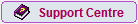 |
| B. |
Gold-Start Support, and Gold-Start-Plus Support, for new Users.
More details below. |
 |
| C. |
On-line courses for you to use whenever you wish.
More details below. |
 |
| D. |
Courses to attend at the Timetabling Centre in Market Harborough, if you are able to go there.
More details below. |
 |
| E. |
Bespoke Support via Zoom etc,
[or on-site in-school support where appropriate] from our expert Associates.
More details below. |
 |
| C. |
On-line Courses : by MIST Timetabling Services |
|
| |
If face-to-face training & consultancy is not possible, then one answer is to use an On-Line Course.
Free – Basic Data course
Want to get going with TimeTabler? : then sign-up now for a free course on School Structure, Subjects, Rooms and Teachers at:
https://everythingtimetabling.thinkific.com/courses/introduction-to-using-timetabler-part-1-preview
The ever-popular Introduction to using TimeTabler – Part 1 and Part 2 are now available as on-line courses, at:
https://everythingtimetabling.thinkific.com/courses/introduction-to-using-timetabler-part-1
and
https://everythingtimetabling.thinkific.com/courses/introduction-to-using-timetabler-part-2
These on-line courses have the distinct advantage of being accessible at a time that is convenient to yourself and with no travel.
You can re-watch the materials as many times as you want; all training data is provided so you can follow along just like being on the face-to-face training course.
You will have on-screen instructions; instructions can be downloaded as PDFs and the videos discuss and demonstrate aspects in further detail. And on completion you get a Certificate.
Sign up and payment via card is straightforward. Should your school not be able to pay ‘online’, then please contact mist@mistservices.co.uk before signing up and an Invoice can be raised and your access code released.
As a school, should you have any outstanding TimeTabler Vouchers (see below) then you can substitute one voucher place for one on-line course. Should you wish to do this please contact mist@mistservices.co.uk with details of your voucher and the appropriate access codes will be emailed to you.
|

 |
| D. |
Courses to attend, mainly at Market Harborough: |
| |
Courses during December : (but book now) |
|
 |
Principles of timetabling with TimeTabler course : 2 December
One day Wednesday :
2 December in Market Harborough, with Chris Knights-Branch.
More details at https://www.mistservices.co.uk/Services/timetabling_course.aspx?servId=68 |
 |
 |
Introduction to Effective Timetabling in Scotland : 2 - 3 - 4 December
Three days (Wed-Fri) :
2 - 4 December in Edinburgh, with Grant Whytock.
More details at: https://www.ed.ac.uk/education/professional-learning/short-courses-events/effective-timetabling |
 |
 |
Introduction to using TimeTabler course : Part 1 : 10 December
One day :
Thursday 10 December in Market Harborough, with Chris Knights-Branch.
More details at https://www.mistservices.co.uk/Services/timetabling_course.aspx?servId=83 |
 |
 |
Introduction to using TimeTabler course : Part 2 : 11 December
One day : Friday 11 December in Market Harborough, with Chris Knights-Branch.
More details at http://www.mistservices.co.uk/Services/timetabling_course.aspx?servId=134 |
 |
 |
Advanced Timetabling with TimeTabler : 14 December
One day :
Monday 14 December in Market Harborough, with Chris Knights-Branch.
More details at https://www.mistservices.co.uk/Services/timetabling_course.aspx?servId=101 |
 |
 |
Timetabling Workshop day : 15 December
One day :
Tuesday 15 November in Market Harborough, with Chris Knights-Branch.
More details at https://www.mistservices.co.uk/Services/timetabling_course.aspx?servId=88 |
 |
 |
Free Webinar on Options 2021 – the New Features : 16 December
A free webinar for you or whoever does Options, to learn about new features in Options 2021.
Wednesday, 16 December, 1.00pm for approx 1 hour
Chris Knights-Branch will be giving a free preview of the new features that are in Options 2021.
More details and sign-up at : https://bookings.mistservices.co.uk/lite/opt21 |
 |
| |
Have you booked your place(s) yet? Don't leave it too late. |
|
| |
For details of discounted Vouchers usable for the courses or for on-site help, see https://www.timetabler.com/vouchers
|
 |
|
| E. |
Bespoke in-school and on-site Support |
|
 |
In-school 'bespoke' help is available from Chris Knights-Branch, Peter Knights-Branch and several other TimeTabler Associates including: John Clark, Debbie Hayton; in Ireland : Liam O'Brien; in Scotland : Terry Howe, Derek Simpson, Neil Farquharson; and in China : David Miles.
They can also usually use Zoom, which allows you to share screens, and you can be anywhere in the world within compatible time-zones.
Contact details for Associates at : https://www.timetabler.com/inset-courses |
|
| |
         |
|
 |
If the standard help & support is not enough, but you don't need (or can't spare the time for) a full day workshop/consultancy, you might just need a point in the right direction, in which case a 1-hour Remote Support session could be your best option.
See : https://mistservices.co.uk/Services/timetabling_course.aspx?servId=98
MIST also offer half-day consultances : details at:
https://www.mistservices.co.uk/Services/Consultancy_services.aspx
|

 |
| |
For details of discounted Vouchers usable for the courses or for on-site help,
see https://www.timetabler.com/vouchers
|
 |
|
Best wishes,
Chris Johnson
Keith Johnson
and the rest of the Team
PS1. If you know another timetabler, who might be interested in the contents of this Newsletter, please feel free to forward it to them.
PS2. To see last month's Newsletter, click on: https://www.timetabler.com/eNewsLetter/NewsLetter--October-2020.html
You can 'daisy-chain' back to earlier NewsLetters.
PS3. Next month's Newsletter (December) will include more on Planning for next year's curriculum and timetable.
PS4. Please ensure that you use > Check for Updates regularly, so that you always have the very latest version. Make sure you keep up to date !
* PS5. This Newsletter is geared to the first term in the UK. Our apologies to our international Users, but we hope that you will save this Newsletter until the appropriate time of year for you.
To unsubscribe from this eNewsLetter list, please contact : keith@timetabler.com