How to Export to your MIS (SIS) or Admin System

Overview of Exporting:
When you have completed your timetable in TimeTabler , you can export your final schedule to any of the MIS (Management Information Systems) listed below.
All exports are with the full agreement and cooperation of the MIS Supplier concerned, and in many cases we are also Official Partners of the MIS/SIS/Admin-System supplier.
The documentation (which you can read by clicking on the links lower down the page) describes what you have to do, in detail – and it comes in 3 parts:
- Export-Doc-1 Preparing your data for Export (scroll down to Part 1 below)
- Export-Doc-2 Exporting from TimeTabler (scroll down to Part 2 below)
- Export-Doc-3 Importing into your MIS system (scroll down to Part 3 below)
Who needs to be present ?
You will need your admin or data manager, who has access to your MIS. You will also want your timetabler available, so s/he can run TimeTabler and advise on the export steps and resolve any issues.
Can you check or export my timetable for me ?
If you prefer, then our Training Partners, MIST Services, offer 2 services:
(1) a service where the TimeTabler data is checked and reconciled and ensures all the validations ‘pass’, allowing your timetable to be imported into your MIS (typical price: £75+vat). If this is of interest, please email: mist@mistservices.co.uk or
(2) a fuller service where they will transfer your timetable into your MIS – details here.
My MIS/SIS/Admin-system is not on your list below.
We are happy to link to any third-party system which is happy to import a timetable, so please contact us on the Support Centre with details of your MIS and your contact at the MIS supplier. We can then contact them on your behalf.
HelpMovies:
You may also find the following HelpMovies (on specific areas of exporting) useful:
– An Outline of the Export process
– Exporting: Step 3 (prepare your basic data)
– Exporting: Step 5 (teaching group names)
– Exporting to SEEMiS (Scotland)
– Exporting to DoubleFirst Engage
Links to all the Documentation:
Part 1 Preparing & entering your data into TimeTabler (before you come to export):
For most (but not all) exports, you want the names of your Staff, Subjects, Rooms, etc., to be the same in TimeTabler as in your MIS. For almost all exports, you can schedule using different names if you wish to, and only match when you come to export (so you can schedule in TimeTabler calling a teacher ‘CJo’ even if in your MIS he is called ‘CJOHNS’) … but it usually saves time at the end if you make sensible choices while you are entering your data into TimeTabler, from the start.
So we suggest that you use this document while you are preparing & entering your data into TimeTabler: Export-Doc-1 : Preparing for Export (400kB).
This document also explains about 2-stage (double) importing, which can be a big advantage to you and to your office colleagues.
Any questions; just ask us on the Support Centre.
Part 2 Exporting from TimeTabler, step by step (general advice):
Different MIS admin systems have different procedures, but they fall into 5 main types.
Click on the appropriate link below to download the correct documentation:
| For SIMS .net, iSAMS / Ed:gen, Arbor, WCBS/PASS/3Sys/HUBmis, SchoolBase, Cloud School / Progresso, Facility (CMIS), RM-Integris, Bromcom, Horizons/Pupil*Asset, ScholarPack, Room-Booking-System, SWAN, Rediker-AdminPlus, IES, School2000, BehaviourWatch, SchoolPod, SchoolBacs, Pearson-Fronter (Phoenix) e1, Denbigh Admin, Tribal Synergy, Sleuth, OnTheButton, Ed-admin, TASS, PowerSchool, ManageBac, Edumate, Veracross, FACTS / PCSchool, Compass, Satchel, etc,
Click to download the documentation: Export-Doc-2 : Exporting from TimeTabler (400kB) |
|
| For DoubleFirst Engage, click here and here. | |
| For Outlook Calendar, click here | |
| For SEEMiS (Scotland), click here. See also this page on timetabling and options in Scotland. | |
| For Others – follow the on-screen instructions or individual documentation. | |
| Older systems: For Pearson-Fronter (Phoenix) Gold, click here. For Nova-T4, click here (80kB). |
|
Part 3 Importing into your MIS (MIS-Specific information & advice):
Information about the import to your specific MIS appears below.
In many cases the document is a PDF file; just click on the link to view or download the file.
There is often also advice on trouble-shooting and understanding any problems or error messages.
Please scroll down to find your MIS, then click on ‘Click for documentation‘. (If you can’t see your MIS below, let us know via our Support Centre).
| 1 | SIMS.net (ex-Capita, now ESS/SIMS)
+ Click for documentation |
  |
| 2 | SIMS-Nova-T4
+ Click for documentation |
|
| 3 | Arbor
+ Click for documentation |
  |
| 4 | Advanced Learning Cloud School / Progresso (formerly CMIS / Serco)
+ Click for documentation |
  |
| 5 | Advanced Learning (ex-Serco-CMIS) Facility
+ Click for documentation |
|
| 6 | SEEMiS (Scotland)
+ Click for documentation |
|
| 7 |
+ Click for documentation |
|
| 8 | Engage (Double First)
+ Click for documentation |
   |
| 9 | Pearson-Fronter (Phoenix) e1 (Malta)
+ Click for documentation |
|
| 10 | Pearson-Fronter (Phoenix) Gold
+ Click for documentation |
|
| 11 | Integris
+ Click for documentation |
   |
| 12 | WCBS / PASS / 3Sys / HUBmis
+ Click for documentation |
   |
| 13 | SchoolBase (Furlong)
+ Click for documentation |
   |
| 14 | Bromcom
+ Click for documentation |
|
| 15 | Rediker AdminPlus
+ Click for documentation |
   |
| 16 | School2000
+ Click for documentation |
|
| 17 | Horizons/Pupil*Asset
+ Click for documentation |
   |
| 18 | I.E.S. + Click for documentation |
|
| 19 | BehaviourWatch or SchoolPod
+ Click for documentation |
  |
| 20 | Denbigh Administration
+ Click for documentation |
|
| 21 | School Cloud / Room Booking System
+ Click for documentation |
|
| 22 | ScholarPack
+ Click for documentation |
|
| 23 | Schoolbacs
+ Click for documentation |
|
| 24 | WebEIM /Agnite
+ Click for documentation |
|
| 25 | SWAN
+ Click for documentation |
|
| 26 | Sleuth
+ Click for documentation |
|
| 27 | Ed-admin
+ Click for documentation |
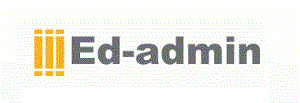 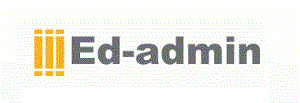 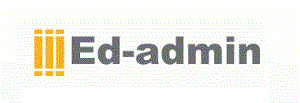 |
| 28 | Edumate
+ Click for documentation |
|
| 29 | MySchool
+ Click for documentation |
|
| 30 | Tribal Synergy
+ Click for documentation |
|
| 31 | On The Button
+ Click for documentation |
|
| 32 | Veracross
+ Click for documentation |
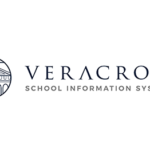 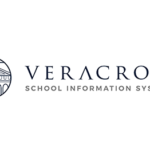 |
| 33 | ManageBac
+ Click for documentation |
   |
| 34 | Academic Calendar
+ Click for documentation |
|
| 35 | Sentral
+ Click for documentation |
|
| 36 | SmartClass+ Click for documentation |
   |
| 37 |
+ Click for documentation |
|
| 38 | Classter
+ Click for documentation |
|
| 39 | TASS
+ Click for documentation |
   |
| 40 | SmartViz + Click for documentation |
|
| 41 | PowerSchool + Click for documentation |
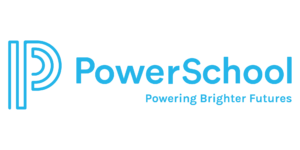 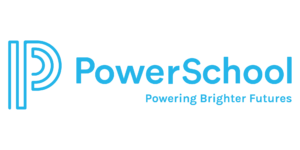 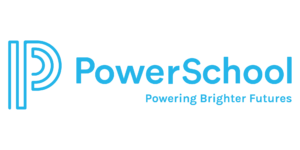 |
| 42 |
+ Click for documentation |
|
| 43 | PCSchool / FACTS
+ Click for documentation |
|
| 44 |
+ Click for documentation |
|
| 45 | Satchel
+ Click for documentation |
|
| 46 |
+ Click for documentation |
|
| 47 | Go 4 Schools
+ Click for documentation |
  |
| 48 | AIMS (ET-AIMS) + Click for documentation |
|
| 49 | SIMS-Star (DOS)+ Click for documentation |
|
| 50 | Customized file You can create your own custom export file, and choose what data it contains. See Section L in the TimeTabler Manual. |
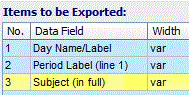 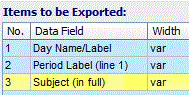 |
| 51 | Options To export your timetable to Options, see Section 7 in the Options Handbook. |
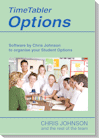 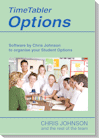 |
| 52 | StaffCover To export your timetable to StaffCover, see Section C in the StaffCover Handbook. |
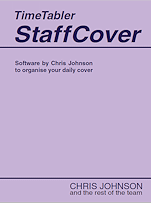 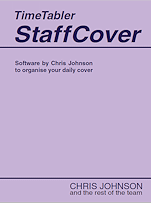 |
| 53 | Outlook Export a calendar of staff timetables to Microsoft Outlook. See the help files and KnowledgeBase article for details. |
|
Any Questions ?
If you have any queries about the Export, please contact the TimeTabler HelpLine.
If you have any queries about the Import, please contact the HelpDesk for your MIS.



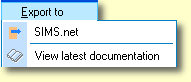
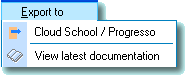
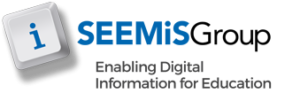

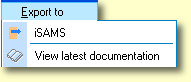

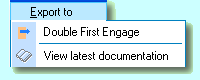
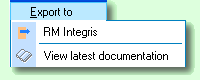

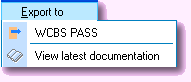
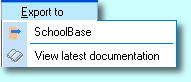

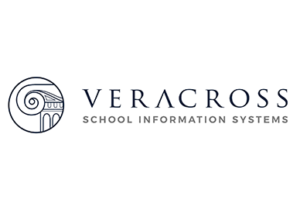





 button.
button.
