Timetabling in Scottish schools
Timetabling in Scotland has its own flavour, which may mean using in a particular way. ![]()
We have prepared 17 White Papers to help you. They are listed and explained below.
To download your copies, click on the Support Centre button within or or StaffCover, and then enter Scotland into the Search Box:
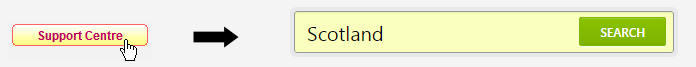
Then you will see links so you can download any of the following 17 documents.
1. Importing your Students’ Names from SEEMiS into
Summary: This document explains how to get the Names of the students out of SEEMiS so that don’t have to manually type them in!
Then to enter their Choices you can select them quickly within , or you may wish to use TOOLS, see www.timetabler.com/TOOLS [This allows the Students and/or Parents (or your Careers Counsellor) to enter the Choices on-line, saving you from typing them in. See the next item.
2. Collecting your pupils’ Choices efficiently
Summary: There are 2 PDFs on this topic.
The first PDF shows you how to collect your pupil’s Choices more efficiently, saving time and using less paper, by using TOOLS. There are examples to show you 4 different ways of using TOOLS, in S1, in S3, etc.
The second PDF discusses different ways of structuring your optional subjects. It shows you 3 main methods and 7 variations. ![]()
3. Extra Notes on using in Scottish schools ![]()
![]()
Summary: This PDF shows you examples of using Rules and Levels in S456; how to do faster processing.
4. Exporting your Students’ final Choices into a Letter to Parents.
Summary: This shows you an example of a Mail Merge letter to Parents. See also Appendix 3 in the Handbook.
5. Using to create an Exam timetable.
Summary: Using the data already in you can quickly work out the number of Exam sessions needed for those classes.
6. Exporting Students and their Choices from to SEEMiS.
Summary: This would also save you an enormous amount of time. Unfortunately, despite agreeing to do this in 2014, SEEMiS have still not implemented this import. Now they say that they can only take notice of what local SEEMiS Reps say. If you want this to happen please convince your local SEEMiS Rep to push for it to happen. Then we can provide the documentation.
(For Scottish schools using iSAMS or PASS, there is already an import, see the documentation.)
7. For importing your Basic Data from SEEMiS into .
Summary: When you first purchase TimeTabler you don’t need to type in the names of staff/subjects/rooms manually, you can import them from SEEMiS, as explained in this document.
In following years you will just edit the data in for the new situation, no need to import the data again.
8. For help with scheduling S3/4/5/6 with examples, including a Joint 456. ![]()
![]()
![]()
![]()
![]()
![]()
![]()
Summary-1: This document covers S3/4/5/6, including a Joint S456 if you wish; choosing Class Scheduling Names; Labelling teacher-teams and teacher-pools; Checking your teams; Entering Registration periods; and dealing with S456 columns that have differing numbers of periods!
The section on using the Team Combinations Screen to look for doublets & triplets has been enhanced.
Summary-2: Another document shows how you can arrange S456 so that pupils can study 5, 6 or 7 subjects, a mix of Nationals and Highers.
9. For help with scheduling S3, with 4 Worked Examples of different structures.
Summary: This document covers 4 Worked Examples showing different models of structuring S3.
It discusses how to schedule them in the simplest way; and how to add labels, etc.
10. For help with scheduling S1 and S2, with Worked Examples for several different structures.
Summary: This document covers 6 Worked Examples showing different models of structuring S1/S2 for ‘practical’ and ‘non-practical’ groups, using a structure known as ‘Consistent Grouping’ or ‘Consistent Setting’.
It then explains how to schedule them in the simplest way; and how to get the best displays and helpful Printouts for your colleagues.
11. For details about how to Export your completed timetable to SEEMiS, etc.
Summary: This document explains how to export your completed timetable from to SEEMiS, including the best way to work on the Matching Screen; Dealing with Registration periods; Importing a Joint 456 despite the limitations of SEEMiS; Trouble-shooting. There is also a HelpMovie.
For Scottish schools using WCBS/PASS or iSAMS there has long been a fully-tested export-import, see the documentation.
12. For help with scheduling Part-time staff.![]()
![]()
![]()
![]()
![]()
Summary: Scheduling Part-timers can be troublesome, and this is a growing aspect of school life.
We have been involved in a big Project to find better solutions, and now has many new features to help you with the scheduling of Part-time staff. This document explains them.
See also: www.timetabler.com/improvingPart-timers.html
13. For dealing with daily Cover duties, within the requirements of the Working Time Agreement and ‘McCrone time’.
Summary: This document is the full Handbook for the StaffCover program, and gives details of all the many features for dealing effectively with daily Cover in your school. To try it yourself, download the free Tutorial version.
14. If you work in a Primary or a Junior or a Prep School. ![]()
![]()
![]()
![]()
![]()
Summary: This document explains the simplest way of scheduling a Primary or Junior or Prep School, including entering Home-Rooms, Registrations and Teaching Assistants.
15. If you are timetabling a linked Junior & Senior School.
Summary: This document explains how to timetable if the two schools share staff; if the period-times differ in the 2 schools; or if you have to allow for commuting time between sites.
16. If you work in a very small school or in a Special School or PRU.
Summary: This document explains how to timetable using a special method for when the pupils have Individual Learning Programmes.
These documents are updated from time to time, so please ensure that you download the latest version before you start work.
To download one of our 12 free e-Booklets on different aspects of timetabling, click here.
If you don’t already receive our monthly eNewsLetter on timetabling tasks for that month, please complete the form below:






 button.
button.
