The TimeTabler NewsLetter
Monday, December 14th, 2015
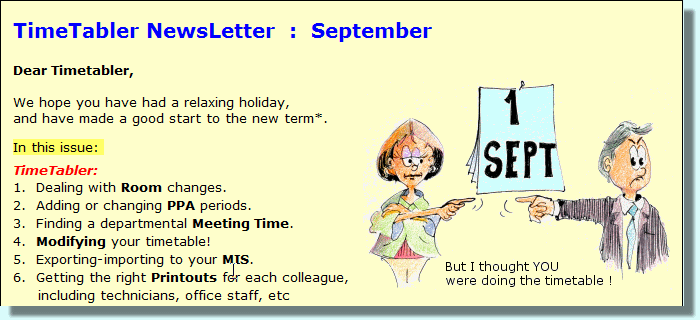
Several thousand timetablers around the world subscribe to our monthly TimeTabler NewsLetter, about all things timetabling or student-options. Below is an example of the topics covered by one our newsletters.
If you would like to subscribe, enter your details into our ‘Newsletter Sign-up’ boxes at the bottom of this page, and we look forward to welcoming you to our newsletter community.
Dear Timetabler,
Welcome to your December TimeTabler newsletter, with suggestions of what you should be considering this* month.
Please take 5 minutes to see what is relevant to you.
In this issue: 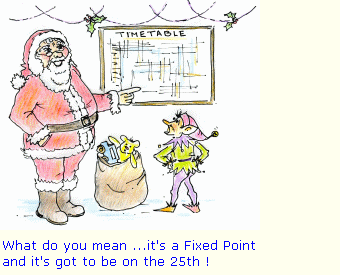
Options:
1. News about Options 2016.
2. News about TOOLS 2016.
TimeTabler:
3. Courses & Training.
4. Curriculum Planning : Preparing for next year.
5. Curriculum Planning : Preparing for proposed changes.
6. The Timetabling Community on LinkedIn.
This month’s Key Topics :
7. Teacher Pools.
8. Using Dual monitors / screens.
9. Fixed Points (as in the cartoon)
10. News about TimeTabler 2016
1. Options 2016 is now available
If you haven’t seen Options yet, here is a short video for you to view. Just click the arrow to see it :
| If you haven’t tried the Options software for yourself yet, there are 2 ways forward. | ||
| i) | If you already have a copy of Options then use the orange Handbook to work through the Options Tutorial. This takes less than an hour. |
|
| ii) | If you haven’t got a copy of Options yet, then: | |
| either (a) | download a copy from our web-site, and use the PDF to print out the Options Handbook, to do the Options Tutorial, | |
| or (b) | ask us for a copy on a CD, with a printed copy of the Handbook, to work through the Tutorial. | |
We have used Users’ comments on the WishList to produce the Upgrade of Options which has now been released.
Upgrade Form : Options – Upgrade Order Form
New purchase : OrderForm.pdf
Please note that if you start your old version of Options before 31 December it will give you a reminder message about your licence.
After that date you will have restricted functionality : you will still be able to enter Students and their Choices, but you will not be able to use AutoCreate until you Upgrade to Options 2016 with its extra features.
As always, all your existing data moves seamlessly into the new version.
… etc (this is only a sample of what our newsletters have to offer – to subscribe, complete the ‘Newsletter Sign-up’ boxes below …

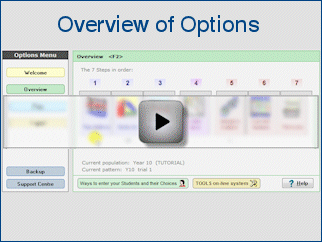





 button.
button.
