Home / FAQs
FAQs – Frequently Asked Questions
Click on the Questions below to find the answers you are looking for.
Or if you have a question that is not answered below, let us know at ask@timetabler.com.
1. Is TimeTabler a well-known timetabling program ? Is it reliable ?
Yes ! It is used by many hundreds of schools and colleges, in all parts of the UK and across the world in over 90 countries.
It has been continuously developed by Keith Johnson, Chris Johnson and the TimeTabler Team over a period of forty years, with the help of feedback from schools, and our ‘WishList‘ system. Keith is a very experienced timetabler, and has run many courses on timetabling – and we are backed-up by a team of Associates and experts in timetabling.
We wrote the standard book on UK school timetabling, ‘Timetabling – A Timetabler’s CookBook’.
There are 3 programs : TimeTabler, Options/Electives and StaffCover.
(These are not to be confused with more recent programs of the same name from outside the UK – our TimeTabler software (sometimes known as ‘Keith Johnson’s TimeTabler’) is the original and still the best!)
To see what other people think about it, click here.
If you need some ‘ammunition’ to persuade your Head or Colleagues, click 10 reasons to use TimeTabler.
2. What computers / machines will it run on ?
TimeTabler can be installed in just a couple of minutes.
It runs on a PC or laptop with Windows Vista, Windows 7, 8, 10, 11, etc. It does not need any special cards or additions.
Apple-Mac users can run it (and quickly) under Parallels or Fusion or Crossover or VirtualBox; Linux users similarly.
The licence allows you to install it on as many machines as you wish, at home & at school, as long as they are only for the purposes of your school or college.
3. Can it export to SIMS, Arbor, iSAMS, Engage, WCBS, Bromcom and other MIS ?
Yes, you can transfer your completed timetable from TimeTabler to SIMS .net (electronically).
It uses exactly the same import wizard that Nova-T6 uses. We are official SIMS Partners, and are accredited with SIMS as a ‘SIMS Accredited Timetable Provider’.
You can also export-import to many other programs and all the leading MIS (Management Information Systems) in the UK and several overseas, such as iSAMS/Ed:gen, Arbor, Bromcom, SEEMiS, WCBS/PASS/3Sys/HUBmis, RM Integris, SchoolBase, Engage, Facility, Cloud School / Progresso, etc. (See here for more details)
If you don’t see your MIS / Admin System on the list, please ask.
We supply full documentation for each export-import.

4. Can it deal with big schools ?
Yes, TimeTabler will cope easily with the largest school.
For example, it allows up to 400 staff, and up to 250 rooms.
And up to 250 periods in the timetable week !
And it is intuitive & friendly for the largest or the smallest school.
Over the past 40 years, we have seen almost every size & type of school, and every curriculum !
5. Aren’t all timetabling programs the same ?
No, they aren’t! TimeTabler contains features that are not found in other programs.
For example, some other programs only store your decisions, they don’t actually do any scheduling for you, or they may do only a limited amount. And most timetabling programs are written by programmers who may never have worked in a school or done a real timetable themselves!
TimeTabler has very special features, so that:
- it helps you to prioritise, to see which lessons should be fitted first,
- it lets you work interactively with the computer, to ‘drive’ through the timetable,
- if you hit a problem, it finds ‘musical-chairs’ solutions for you to use, quickly,
- it will do a timetable automatically if you wish, so that you can quickly do ‘What if’ trial runs,
- because it links to all MIS / Admin Systems, you can use it in whichever school you work in, so you don’t need to keep learning different ways of timetabling.
Some other programs look more complicated (and less friendly) than TimeTabler — but the real question is whether they do the job well, and find good solutions to your timetable problems.
Read here what our Users & Schools say about TimeTabler
If you are currently timetabling manually, click here to see the advantages of using TimeTabler.
6. Where is TimeTabler used at present ?
It is used in over 90 countries round the world.
It is used in Secondary Schools of all sizes, Preparatory schools, ‘Sixth form’ and FE Colleges, High Schools, Academies, Free schools, Middle schools, Primary schools, Special schools & Pupil Referral Units.
(It has also been used for special purposes by Government departments & Trade delegations, Army Camps & Police Training Schools, Dance Academies & Drama Schools, Law schools, etc.)
Click here to see why TimeTabler can produce a better timetable for your school than other programs.
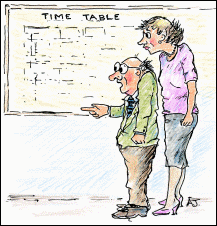
‘I didn’t have time to do it this year – so I’ve bought this one from St. Mary’s’.
7. Does it link to other software / MIS / admin-systems ?
Yes – in 3 ways:
You can transfer your complete final timetable data electronically into SIMS .net, iSAMS, Arbor, SEEMiS, WCBS/PASS/3Sys, RM Integris, SchoolBase, Engage, Facility, Bromcom, Cloud School / Progresso, and many other school Admin Systems, or spreadsheets, using the Export part of the program. More details here.
TimeTabler also links to the Options program. This analyses your students’ choices and organises them quickly & efficiently into a cost-effective Options Pattern.
Better Choices for your students = better motivation = better exam results.
You can collect your students’ Choices on-line, using the TOOLS module.
It also prints out individual timetables for your students, and detailed Group Lists for your colleagues. More details here.
You can export the final result to SIMS .net, iSAMS, etc.
TimeTabler also exports to a program called StaffCover. This uses the data from TimeTabler to help you to quickly organise the daily Cover for absent staff. More details here.
You can download free Tutorials for both Options and StaffCover, as well as TimeTabler.
8. What versions of Windows does it run on ?
All our software runs under Windows 7, Windows 8, Windows 10 etc.
Lots of schools also run our software on an Apple Mac via an emulator.
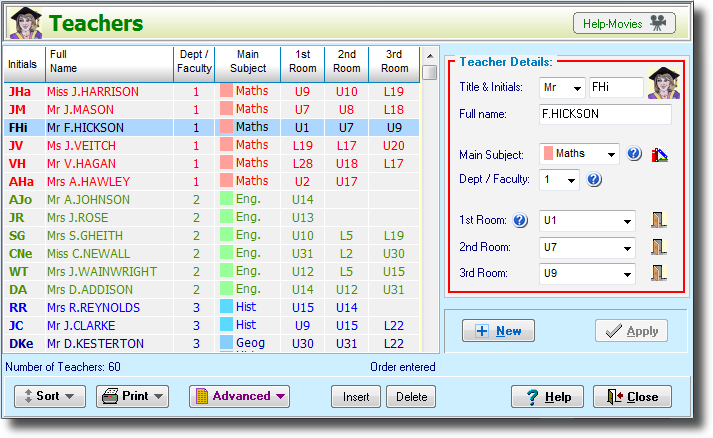
The Teachers Screen
You set this up just once, at the start, and then ‘tweak’ it if necessary in future years.
Notice the Help button and the HelpMovie button. There when you need them.
You can see more examples of the TimeTabler screens by clicking here.
9. How can I learn how to use TimeTabler ? Do I need to take a course ?
You can go on a course if you wish, but you also have all this support, to help you learn TimeTabler :
• The program is very carefully designed to be friendly and intuitive,
• Every screen in TimeTabler has an interactive HelpScreen,
• The HelpMovie Library includes over 50 HelpMovies (video tutorials),
• There is a free Tutorial pack, with a step-by-step Tutorial Booklet,
• And there is a full printed Manual with lots of Worked Examples,
• The Manual includes a QuickStart Guide,
• There are free downloads on timetabling principles,
• There is a monthly eNewsLetter to remind you what to do each month,
• There is a 24/7 Support Centre with a large KnowledgeBase,
• Above all, there is full HelpLine Support by experienced timetablers.
• For New Users we provide Gold-Start Enhanced Support. Click here for more details of this enhanced support.
More details of our range of Help & Support are given here.
If you decide you also need a Course, or if you need Extra Help (perhaps in-school), we have a Team of Associates who can provide whatever you want, see here.
We have negotiated a range of discounted Vouchers, for Courses at 5 levels, see here.
And if you want a Book on Timetabling Principles, see ‘The Timetabler’s CookBook‘.
10. What does the Tutorial consist of ? How do I get hold of it ?
The free Tutorial (from the Downloads page) includes:
- the TimeTabler program (it’s a fully-working version except that you can’t change the teachers’ names),
- with demonstration data already loaded, to save you time, and
- a 24-page A4 booklet, which takes you step-by-step through the main features of the program.
- if you are new to timetabling, the booklet also gives you an introduction to timetabling principles.
It takes about 1¼ – 1½ hours to work through the Tutorial, during which time you’ll schedule at least one timetable. Try it!
Just download it by requesting it from the download page. You need the software and the PDF to print out the step-by-step Booklet.
Or (more slowly) we can send it to you on CD by post.
There are separate free tutorials for Options and for StaffCover. Visit the Downloads page.
If you are New to Timetabling, then you will find extra help here.
11. Do you have a Book that can teach me the underlying principles ?
Yes, our book explains the Principles behind good timetabling, click here for details: ‘The Timetabler’s CookBook‘.
You will also receive a printed Manual, a QuickStart Guide, a ‘How do I ?’ Booklet, and much more, when you buy TimeTabler.
12. How do I get the HelpLine support ? What if I need extra Help ?
Just contact us: our free 24/7 HelpLine / Support Centre is staffed by experienced timetablers, with other experienced timetablers acting as Associates.
This free HelpLine Support is available to give you detailed help on using the program and applying it to your particular school or college (for more details see the Order Form).
You can also use the Help & Support freely before you buy TimeTabler, to discuss how to apply it to your school or college, in as much detail as you wish. You can e-mail us to discuss your curriculum plan & timetabling problems.
For New Users we provide Gold-Start Enhanced Support. Click here for more details of this enhanced support.
To see what Users think of the Support we provide, click here.
If you or your school need extra Help [for example, a day on-site in your school] then we have a Team of Associates to help you.
These Associates will also do your timetable for you, if you want to ‘out-source’ it. More details.
13. Do I get a printed manual with the program ?
Yes, there is a comprehensive fully-illustrated Manual (200+ pages, A4) provided with the full program.
As well as covering all aspects of the program in detail, it also includes:
- a big section detailing many timetabling ‘tricks’, tips, and hints,
- a big section of Worked Examples, showing different curricular patterns and how to tackle them,
- a QuickStart Guide,
- flow-charts to guide you quickly through standard tasks,
- data-grids to help you to collect your timetabling data,
- examples of the formats you can print out to publish your final result.
In addition, all our programs include detailed context-sensitive HelpScreens, with friendly inter-active images to explain each part of the program.
And there are lots of HelpMovies (video tutorials).
To see some Samples of the HelpMovies, click here.
If you are new to timetabling, there are also Inservice Training Materials on general timetabling principles, here, and on the INSET page of this web-site, and in the CookBook.
14. What are the 2 key points to consider when buying TimeTabler (or Options) ?
| There are many features that make TimeTabler (and Options) better than other programs. There is a list of ten key points here. |
|
| Two reasons stand out: | |
| 1. | TimeTabler is simpler, friendlier and more intuitive. More details here. |
| 2. | We provide a huge range of Help & Support. More details here. |
Timetabling has got much more difficult** in recent years — so you need all the help you can get!
** Recent complications include : ‘vertical’ registration groups, the E-Bacc in England, Progress 8, CfE in Scotland, the IB, ‘consistently-setted’ blocks, options in Year 9 as well as years 10 & 11, options ‘Pathways’, consortium days and other fixed points, PPA time, ‘primary’ organisation in Year 7, staggered lunches, ‘vertical’ teaching groups, etc, etc.
15. Who are we ?
The name of our company is October ReSolutions Ltd but we are better known in schools by the name of our hugely successful main product: TimeTabler
We have been supplying timetabling software since 1978 (!) when Keith Johnson first wrote some simple timetabling programs. In the forty years since then, the program has been continuously developed and improved by Keith and Chris Johnson and the TimeTabler Team. No other timetabling software in the world has such a long pedigree.
We are also the authors of the standard ‘bible’ on ‘Timetabling – A Timetabler’s CookBook‘.
For more information, click here
TimeTabler has been bought by over a thousand schools in the UK and in 90 countries across the world.
The fact that we are Teachers & Timetablers as well as Programmers means that we provide software that schools want and need.
Our active and daily involvement in timetabling means that TimeTabler remains a state-of-the-art solution to any timetabling problem you may face.
16. How much do the programs cost ? And how can I order them ? How do I order an Upgrade ?
The price depends on whether it is a completely new purchase or whether you are upgrading from a previous version of TimeTabler, or upgrading from another program, …but a completely new purchase of TimeTabler is roughly equivalent to just three days’ pay for a senior teacher.
More details are given on the Order Form.
email us if you want the Order Form in a different currency.
This price includes the Program, the fully-illustrated 200+ page Manual, full HelpLine Support, site-wide licence fee, regular Upgrades, and allows you to transfer timetables (and so work at home and/or at school), and with the Export section to export your data to an Admin system.
To order an Upgrade, click here.
Please send your completed order-form to October ReSolutions Ltd at this address.
E-mail: sales@timetabler.com.
Queries about the use of the programs can be made by email. We can discuss any queries in as much detail as you wish, …for as long as you wish, …until you are sure the software will do what you want.
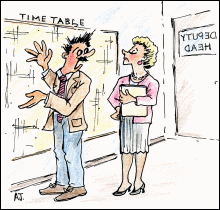
‘Yes, I know Science is missing
– but can’t we do that next year?’
17. What does our software look like ?
TimeTabler, Options and StaffCover have all been designed to be as intuitive and as easy-to-use as possible. But at the same time, they contain features advanced enough to deal with every school curriculum across 90 countries.
Click here to see screenshots and more details.
18. What is Gold-Start Enhanced Support ?

This is a programme of Enhanced Support that we provide to New Users of TimeTabler or Options or StaffCover.
It is free to new purchasers of the software.
It can also be purchased if your school already has the software, but you are a New User.
For more details click here.
19. Where can I find your Order Form ?
20. What is the difference between Options, TimeTabler and StaffCover ?
– Options is used earliest in the school year, to find the best pattern to satisfy your students’ choices (in those years where your students have some choice in what subjects they study). The pattern you create in Options can be exported to TimeTabler.
– TimeTabler is used to create your timetable; it schedules all your activities & lessons to days & periods in the week (or fortnight). The timetable you create in TimeTabler can be exported to StaffCover.
– StaffCover takes the timetable created in TimeTabler and finds the best people each day, to provide cover for any absent teachers or special events you have.
Each program can be used independently, so some schools use just one program, some use two, and others use all three – you can choose.
If you have any queries, please e-mail them to: ask@timetabler.com.
We will answer any questions you may have about using the software with your particular curriculum.







 button.
button.
