TimeTabler : Help in 12 Ways

Timetabling is a difficult and sometimes lonely task.
Even for experienced timetablers there are times when you may need to discuss your timetabling problems with an experienced timetabler.
We provide you with Help & Support in 12 ways.
You can download a short PDF of these 12 ways, or a longer PDF full of more details.
You may find these PDFs useful if you need to persuade your Head/Principal of the value of purchasing TimeTabler for you and your school.
And these 12 ways are also discussed & summarised below:
Note: this support is also provided for Options and StaffCover.
How do we provide you with Help? |
||
| 1. | The free Tutorial, with the step-by-step Tutorial Booklet, gives you a quick introduction to the general style of the program. Click here to download the free Tutorial version. |
|
| 2. |
Every screen has its own interactive HelpScreen (as you can see in the free Tutorial versions).
Just click on the part of the screen that you want Help on.
|
Interactive HelpScreens |
| 3. | We provide a range of animated HelpMovies (video tutorials), to explain each main screen with a guided tour. There are some examples here. This is great when you first come to TimeTabler, to learn it quickly … and also at the start of each new timetabling season, for quick revision. |
A Library of HelpMovies |
| 4. | The full-sale version of TimeTabler is provided with a fully-illustrated 250-page printed Manual: This contains a large number of Worked Examples, from how to schedule simple setting, to the most complicated ‘Sixth Form’. It includes lots of timetabling Tactics, Tricks and Tips, spelt out step by step. |
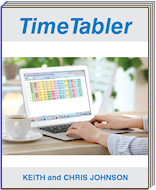
The illustrated Manual is full of tips and Worked Examples |
| 5. | We provide a QuickStart Guide, with a checklist of steps that you need to take. | |
| 6. | Our web-site has INSET materials on timetabling principles: click here. And if you are new to timetabling, there is more information at: New to timetabling And you can buy ‘Timetabling – A Timetabler’s CookBook‘, which is the standard ‘bible’ on timetabling principles. |
|
| 7. |
You will have access to our free 24/7 SupportCentre.
This includes a large fully-searchable ‘Knowledge Base’, where you can find answers to common timetabling problems, and you can download articles on timetabling. |
24/7 Support Centre with a KnowledgeBase |
| 8. | We send you a monthly NewsLetter to remind you of the essential tasks at each stage of the timetabling year. |
|
| 9. |
We provide detailed documentation on how to Export your completed timetable to SIMS .net, SEEMiS, iSAMS/Ed:gen, Arbor, Bromcom, PASS/3sys/HUBmis, Cloud School / Progresso, SchoolBase, Engage and all the other Admin Systems.
The full list is shown here.
|
|
| 10. |
We also provide tools to help you before and after your timetabling:
Before you start timetabling, Options helps you to find the most efficient options pattern / option blocks / arrangement of ‘elective’ choice subjects.
After you have finished the timetable, StaffCover helps you to organise Cover for absent colleagues, quickly & fairly, according to your rules. |
|
| 11. |
Above all there is the free HelpCentre Support, from our team of experienced timetablers. We have long experience of every kind of timetabling situation.
For New Users we have the free Gold-Start Enhanced Support.
More details on our Gold-Start page.
|
|
| 12. | In addition, our Associates can give you extra Help & Support, if you wish.
This can be via courses, workshops, webinars … or by on-site in-school Help, at 5 different levels. For more details click here. |
|
|
So we provide a complete service for Timetablers / for You.
For full details of this service click here.
And all these features (except 5 & 6 which are TimeTabler specific) are also available to schools with Options and StaffCover.
|
||
You can download a short PDF of these 12 ways, or download a longer PDF full of more details.
If you have any queries, please e-mail them to: ask@timetabler.com
We will answer any questions you may have about using the software with your particular curriculum.
Click here to see more features & screenshots in TimeTabler.








 button.
button.
