Manual timetabling vs using TimeTabler
At one time, most timetables were created manually. These days, using specialist timetabling software to help you to create the best possible timetable, has become the norm.
If you’ve been timetabling manually, you may be wondering why experienced timetablers think that using computer software has advantages and helps you to create a better timetable ? If so, here are 10 reasons for you to consider:
|
1.
|
Computers don’t forget what you tell them. A timetabler’s worst nightmare is forgetting that Mrs Jones (a part-timer) doesn’t work on Fridays, and accidentally using her on Friday …and then not finding out until the first Friday of the new term! If you tell TimeTabler that a teacher is not available at particular times, it does not forget. |
|
2.
|
Constant checking and testing. Another timetabling nightmare is accidentally double-booking a teacher (or a class) …so that Mr Smith has to be in two places at once! TimeTabler won’t allow you to double-book a teacher, or a class (or a room unless you tell it to). |
|
3.
|
Computer programs are meticulous, and don’t get bored or weary. They are excellent at following specific rules and checking your data. If a timetable works in TimeTabler then it is guaranteed to work on the first day of term. No more anxious fears during the summer holidays and at the start of term. |
|
4.
|
Symbiotic Relationship. But computer programs are not as clever as ‘the computer between your ears’. And a computer program can never know all that you know about your school and your colleagues! The ideal relationship between an electronic computer and your brain is a symbiotic one:– the electronic computer works at incredibly high speed, finding solutions for you to look at,– while you use your personal judgement, and all that you know, to decide which solution to use.eg. the computer might suggest as one solution that Mrs Murray can teach 9Z on Friday afternoon …but you know instinctively that this would not work well, so you choose a different solution from the list.TimeTabler has a very friendly & intuitive interface, so that the electronic computer and the ‘computer between your ears’ work well together. You are in charge; but it does the donkey-work. You are not so tired. You are more likely to get a quality timetable …this is good for you, good for your colleagues, and good for your students. |
|
5.
|
Prioritising & Suggesting: The Priority Screen (or alternatively, the Visual Builder Screen) in TimeTabler are constantly prioritising your timetable data, and suggesting which lesson you should place next (though of course the choice is yours). TimeTabler guides your way through the timetabling process, all the way. |
|
6.
|
Musical Chairs. If you get stuck, and can’t immediately see a solution, then the FIT button will do millions of ‘musical-chairs’ moves and give you a list of possible solutions, for you to choose from. TimeTabler can find timetabling solutions a million times faster than you. | |
|
7.
|
Flexibility. Are you introducing Diplomas? Or E-Bacc? Or CfE? Or IB? Or introducing ‘primary’ features into Year 7? Or changing the options? Using Pathways? What effect will these changes have? Doing experiments to see ‘What if…?‘ is almost impossible if you work manually. With TimeTabler you can easily do ‘What if…?‘ investigations when changes to the curriculum are proposed. |
|
|
8.
|
Printing, publishing & exporting. And when you’ve finished your timetable, how do you print it and publish it? With TimeTabler you just click a button to get a printout. You have control over the shape & size & style of the printouts …for teacher timetables, for class timetables, for room timetables, for subject timetables.In glorious technicolour if you wish. And you can send timetables to colleagues by email. And you can publish them on the school web-site. And you can export the completed timetable electronically into your school admin MIS, such as SIMS .net, iSAMS, Arbor, Cloud School / Progresso, WCBS/PASS, SchoolBase, Integris, SEEMiS, etc., etc. |
|
|
9.
|
Making changes / editing an existing timetable. Someone going on maternity leave? Or leaving part-way through the year? And their replacement can’t take exactly the same classes? With TimeTabler it is easy to re-jig the timetable when it is necessary. |
|
|
10
|
Support from experts. Needing help with a tricky part of the timetable? TimeTabler is fully supported by experienced & expert timetablers. The software has Help buttons throughout, a Library of HelpMovies, a fully-illustrated printed Manual with dozens of Worked Examples, a QuickStart Guide, and a 24/7 fully-searchable KnowledgeBase in the dedicated Help & Support Centre. We are the experts, after all we wrote “The Timetabler’s CookBook“, the timetabling ‘bible’ ! |
Have you looked at the free TimeTabler Tutorial yet?
If not, why not download it and try it?
It will only take about an hour to work through the Tutorial, including doing a timetable!
If you have any queries about these 10 reasons, or about the Tutorial, or about the full-sale version, contact us.

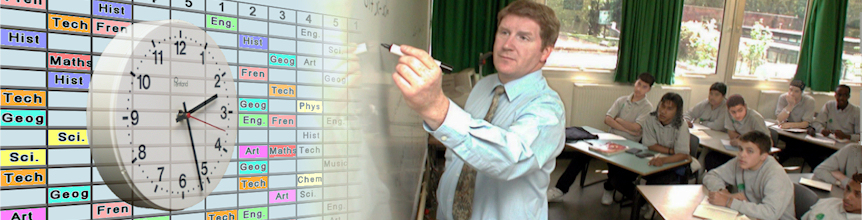





 button.
button.
